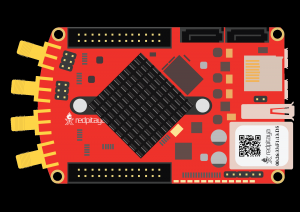2.3.6.3.6. Generate two burst asynced signals
2.3.6.3.6.1. Description
This example shows how to program Red Pitaya to generate two asynced analog signals. Voltage and frequency ranges depend on the Red Pitaya model.

2.3.6.3.6.3. SCPI Code Examples
2.3.6.3.6.3.1. Code - MATLAB®
The code is written in MATLAB. In the code, we use SCPI commands and TCP client communication. Copy the code from below into the MATLAB editor, save the project, and hit the “Run” button.
%% Define Red Pitaya as TCP client object
clc
clear all
close all
IP = '192.168.1.106'; % Input IP of your Red Pitaya...
port = 5000;
RP = tcpclient(IP, port);
RP.ByteOrder = "big-endian";
configureTerminator(RP,"CR/LF");
% Reset Generation
writeline(RP,'GEN:RST');
%% GENERATION
writeline(RP,'SOUR1:FUNC SINE');
writeline(RP,'SOUR1:FREQ:FIX 4'); % Set frequency of output signal
writeline(RP,'SOUR1:VOLT 1'); % Set amplitude of output signal
writeline(RP,'SOUR1:BURS:STAT BURST'); % Set burst mode to BURST - Red Pitaya will
% generate R number of N periods of signal and then stop.
% Time between bursts is P.
writeline(RP,'SOUR1:BURS:NCYC 2'); % Set 2 (N) periods of sine wave in one pulse
writeline(RP,'SOUR1:BURS:NOR 1'); % 1 (R) sine wave pulse
writeline(RP,'SOUR1:BURS:INT:PER 5000'); % Set time (P) of burst period in microseconds = 5 * 1/Frequency * 1000000
writeline(RP,'SOUR2:FUNC SINE');
writeline(RP,'SOUR2:FREQ:FIX 4'); % Set frequency of output signal
writeline(RP,'SOUR2:VOLT 1'); % Set amplitude of output signal
writeline(RP,'SOUR2:BURS:STAT BURST'); % Set burst mode to ON
writeline(RP,'SOUR2:BURS:NCYC 2'); % Set 2 (N) periods of sine wave in a pulse
writeline(RP,'SOUR2:BURS:NOR 1'); % 1 (R) sine wave pulse
writeline(RP,'SOUR2:BURS:INT:PER 5000'); % Set time (P) of burst period in microseconds = 5 * 1/Frequency * 1000000
writeline(RP,'OUTPUT:STATE ON'); % Set both outputs to ON
pause(2)
writeline(RP,'SOUR1:TRig:INT');
pause(2)
writeline(RP,'SOUR2:TRig:INT');
pause(1)
writeline(RP,'SOUR:TRig:INT');
%% Close connection with Red Pitaya
clear RP;
2.3.6.3.6.3.2. Code - Python
Using just SCPI commands:
#!/usr/bin/env python3
import sys
import time
import redpitaya_scpi as scpi
IP = '192.168.1.97'
rp_s = scpi.scpi(IP)
wave_form = 'sine'
freq = 4
ampl = 1
rp_s.tx_txt('GEN:RST')
rp_s.tx_txt('SOUR1:FUNC ' + str(wave_form).upper())
rp_s.tx_txt('SOUR1:FREQ:FIX ' + str(freq))
rp_s.tx_txt('SOUR1:VOLT ' + str(ampl))
rp_s.tx_txt('SOUR2:FUNC ' + str(wave_form).upper())
rp_s.tx_txt('SOUR2:FREQ:FIX ' + str(freq))
rp_s.tx_txt('SOUR2:VOLT ' + str(ampl))
rp_s.tx_txt('SOUR1:BURS:STAT BURST')
rp_s.tx_txt('SOUR1:BURS:NCYC 2')
rp_s.tx_txt('SOUR1:BURS:NOR 1')
rp_s.tx_txt('SOUR1:BURS:INT:PER 5000')
rp_s.tx_txt('SOUR2:BURS:STAT BURST')
rp_s.tx_txt('SOUR2:BURS:NCYC 2')
rp_s.tx_txt('SOUR2:BURS:NOR 1')
rp_s.tx_txt('SOUR2:BURS:INT:PER 5000')
rp_s.tx_txt('OUTPUT:STATE ON')
time.sleep(2)
rp_s.tx_txt('SOUR1:TRig:INT')
time.sleep(2)
rp_s.tx_txt('SOUR2:TRig:INT')
time.sleep(1)
rp_s.tx_txt('SOUR:TRig:INT')
rp_s.close()
Using functions:
#!/usr/bin/env python3
import sys
import time
import redpitaya_scpi as scpi
IP = '192.168.1.97'
rp_s = scpi.scpi(IP)
wave_form = 'sine'
freq = 4
ampl = 1
rp_s.tx_txt('GEN:RST')
# Function for configuring a Source
rp_s.sour_set(1, wave_form, ampl, freq, burst=True, ncyc=2, nor=1, period= 5000)
rp_s.sour_set(2, wave_form, ampl, freq, burst=True, ncyc=2, nor=1, period= 5000)
rp_s.tx_txt('OUTPUT:STATE ON')
time.sleep(2)
rp_s.tx_txt('SOUR1:TRig:INT')
time.sleep(2)
rp_s.tx_txt('SOUR2:TRig:INT')
time.sleep(1)
rp_s.tx_txt('SOUR:TRig:INT')
rp_s.close()
Note
The Python functions are accessible with the latest version of the redpitaya_scpi.py document available on our GitHub. The functions represent a quality-of-life improvement as they combine the SCPI commands in an optimal order and also check for improper user inputs. The code should function at approximately the same speed without them.
For further information on functions please consult the redpitaya_scpi.py code.
2.3.6.3.6.4. API Code Examples
Note
The API code examples don’t require the use of the SCPI server. Instead, the code should be compiled and executed on the Red Pitaya itself (inside Linux OS). Instructions on how to compile the code and other useful information are here.
2.3.6.3.6.4.1. Code - C API
/* Red Pitaya C API example of Generating two asynced burst signals */
#include <stdio.h>
#include <stdlib.h>
#include <unistd.h>
#include "rp.h"
int main(int argc, char **argv){
/* Print error, if rp_Init() function failed */
if(rp_Init() != RP_OK){
fprintf(stderr, "Rp api init failed!\n");
}
/* Reset Generation */
rp_GenReset();
/* Generation */
rp_GenWaveform(RP_CH_1, RP_WAVEFORM_SINE);
rp_GenFreq(RP_CH_1, 4);
rp_GenAmp(RP_CH_1, 1.0);
rp_GenWaveform(RP_CH_2, RP_WAVEFORM_SINE);
rp_GenFreq(RP_CH_2, 4);
rp_GenAmp(RP_CH_2, 1.0);
rp_GenMode(RP_CH_1, RP_GEN_MODE_BURST);
rp_GenBurstCount(RP_CH_1, 2);
rp_GenBurstRepetitions(RP_CH_1, 1);
rp_GenBurstPeriod(RP_CH_1, 5000);
rp_GenMode(RP_CH_2, RP_GEN_MODE_BURST);
rp_GenBurstCount(RP_CH_2, 2);
rp_GenBurstRepetitions(RP_CH_2, 1);
rp_GenBurstPeriod(RP_CH_2, 5000);
rp_GenOutEnableSync(true);
sleep(2);
rp_GenTrigger(RP_CH_1);
sleep(2);
rp_GenTrigger(RP_CH_2);
sleep(1);
rp_GenSynchronise();
rp_Release();
}
2.3.6.3.6.4.2. Code - Python API
#!/usr/bin/python3
import time
import numpy as np
import rp
#? Possible waveforms:
#? RP_WAVEFORM_SINE, RP_WAVEFORM_SQUARE, RP_WAVEFORM_TRIANGLE, RP_WAVEFORM_RAMP_UP,
#? RP_WAVEFORM_RAMP_DOWN, RP_WAVEFORM_DC, RP_WAVEFORM_PWM, RP_WAVEFORM_ARBITRARY,
#? RP_WAVEFORM_DC_NEG, RP_WAVEFORM_SWEEP
channel = rp.RP_CH_1 # rp.RP_CH_2
channel2 = rp.RP_CH_2
waveform = rp.RP_WAVEFORM_SINE
freq = 10
ampl = 1
ncyc = 2
nor = 1
period = 5000
# Initialize the interface
rp.rp_Init()
# Reset generator
rp.rp_GenReset()
###### Generation #####
# OUT1
rp.rp_GenWaveform(channel, waveform)
rp.rp_GenFreqDirect(channel, freq)
rp.rp_GenAmp(channel, ampl)
# Change to burst mode
rp.rp_GenMode(channel, rp.RP_GEN_MODE_BURST)
rp.rp_GenBurstCount(channel, ncyc) # Ncyc
rp.rp_GenBurstRepetitions(channel, nor) # Nor
rp.rp_GenBurstPeriod(channel, period) # Period
# OUT2
rp.rp_GenWaveform(channel2, waveform)
rp.rp_GenFreqDirect(channel2, freq)
rp.rp_GenAmp(channel2, ampl)
# Change to burst mode
rp.rp_GenMode(channel2, rp.RP_GEN_MODE_BURST)
rp.rp_GenBurstCount(channel2, ncyc) # Ncyc
rp.rp_GenBurstRepetitions(channel2, nor) # Nor
rp.rp_GenBurstPeriod(channel2, period) # Period
#? Possible trigger sources:
#? RP_GEN_TRIG_SRC_INTERNAL, RP_GEN_TRIG_SRC_EXT_PE, RP_GEN_TRIG_SRC_EXT_NE
# Specify generator trigger source
rp.rp_GenTriggerSource(channel, rp.RP_GEN_TRIG_SRC_INTERNAL)
# Enable output synchronisation
rp.rp_GenOutEnableSync(True)
time.sleep(0.1)
# Syncronise output channels
rp.rp_GenTriggerOnly(channel)
time.sleep(0.5)
rp.rp_GenTriggerOnly(channel2)
time.sleep(0.5)
rp.rp_GenSynchronise()
# Release resources
rp.rp_Release()