2.3.5. List of supported SCPI & API commands
Here is a list of all available SCPI, API, and JupyterLab commands. The commands are organized into tables by functionality. Each table row represents the same command in SCPI, Python API, C API, and JupyterLAB. The Jupyter commands are identical to Python API commands, so please refer to them. In the final two columns is a command description and ecosystem version in which the command first appeared.
At the beginning of each table are all command parameter options and available macros.
For API commands you can find a detailed description in these C header files:
2.3.5.1. How to find all available SCPI commands per OS version?
Use the SYSTem:Help? (IN DEV) SCPI command, which lists all available SCPI commands.
You can also find all SCPI commands that the board will accept depending on the Red Pitaya OS version here:
Latest Beta OS: Red Pitaya GitHub - scpi-server/src/scpi-commands.cpp
For all other Red Pitaya OS versions, go to the link above and change the branch version to:
2.00-35 - Branch 2024.2 (file ends in .cpp)
2.00-30 - Branch 2024.1 (file ends in .cpp)
2.00-23 - Branch 2023.3 (file ends in .cpp)
2.00-18 - Branch 2023.2 (file ends in .c)
2.00-15 - Branch 2023.1 - Red Pitaya GitHub 2023.1- scpi-server/src/scpi-commands.c (file ends in .c)
1.04-28 - Branch 2022.2 (file ends in .c)
1.04-18 - Branch 2022.1 (file ends in .c)
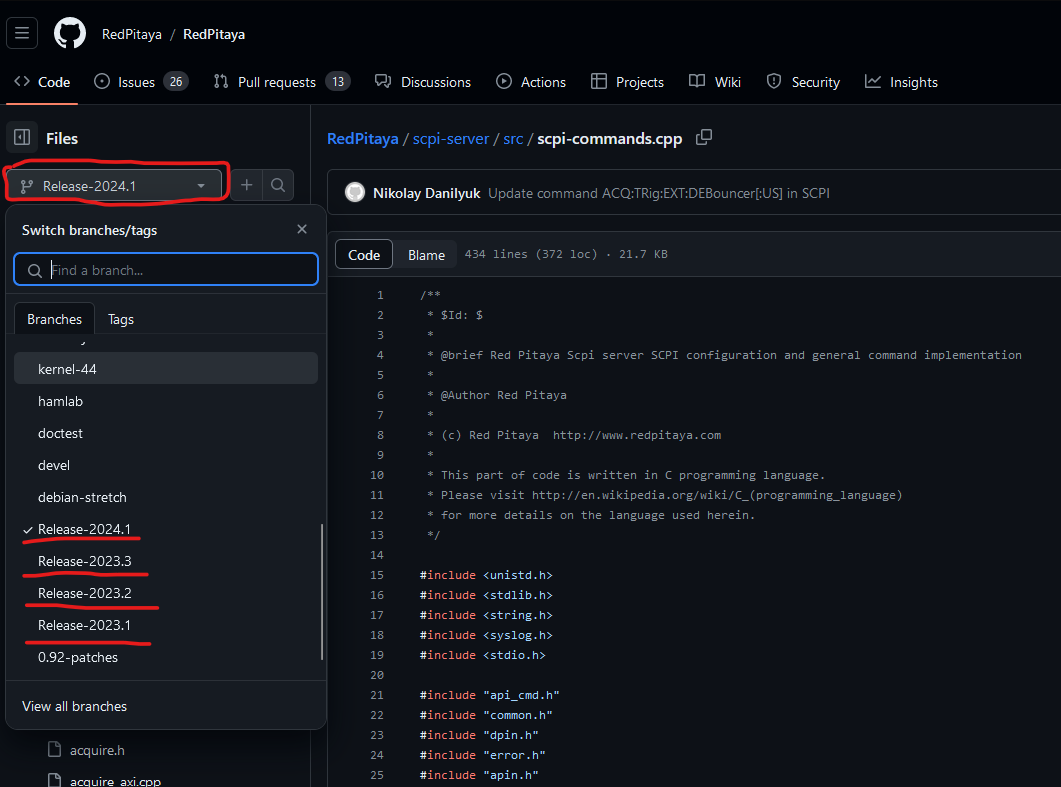
2.3.5.1.1. Initialization commands
Table of correlated SCPI and API commands for the Red Pitaya.
SCPI |
API, Jupyter |
DESCRIPTION |
ECOSYSTEM |
|---|---|---|---|
-
|
C:
rp_Init()Python:
rp_Init() |
Initializes and enables the command interface. |
1.04-18 and up |
-
|
C:
rp_IsApiInit()Python:
rp_IsApiInit() |
Check whether the API interface is initialized. |
1.04-18 and up |
-
|
C:
rp_Release()Python:
rp_Release() |
Release command interface resources. |
1.04-18 and up |
-
|
C:
rp_Reset()Python:
rp_Reset() |
Resets digital and analog pin settings as well as
generation and acquisition settings to default values.
|
1.04-18 and up |
-
|
C:
rp_Reset()Python:
rp_Reset() |
Resets digital and analog pin settings as well as
generation and acquisition settings to default values.
|
1.04-18 and up |
2.3.5.1.2. Board control commands
Parameter options:
<year> = {1900, ...}Default:OS release date and time<month> = {1, 12}<day> = {1, 31}<hours> = {0, 23}<minutes> = {0, 59}<seconds> = {0, 59}<log_mode> = {OFF, CONSOLE, SYSLOG}<board_id> = {0, 15}<enable> = {true, false}<errorCode> = {RP_OK, RP_EOED, RP_EOMD, RP_ECMD, RP_EMMD, RP_EUMD, RP_EOOR, RP_ELID, RP_EMRO, RP_EWIP, RP_EPN, RP_UIA, RP_FCA,<errorCode> = RP_RCA, RP_BTS, RP_EIPV, RP_EUF, RP_ENN, RP_EFOB, RP_EFCB, RP_EABA, RP_EFRB, RP_EFWB, RP_EMNC, RP_NOTS}
Available Jupyter and API macros:
- Red Pitaya states and errors:
RP_OK- OKRP_EOED- Failed to Open EEPROM Device.RP_EOMD- Failed to open memory device.RP_ECMD- Failed to close memory device.RP_EMMD- Failed to map memory device.RP_EUMD- Failed to unmap memory device.RP_EOOR- Value out of range.RP_ELID- LED input direction is not valid.RP_EMRO- Modifying read only filed is not allowed.RP_EWIP- Writing to input pin is not valid.RP_EPN- Invalid Pin number.RP_UIA- Uninitialized Input Argument.RP_FCA- Failed to Find Calibration Parameters.RP_RCA- Failed to Read Calibration Parameters.RP_BTS- Buffer too smallRP_EIPV- Invalid parameter valueRP_EUF- Unsupported FeatureRP_ENN- Data not normalizedRP_EFOB- Failed to open busRP_EFCB- Failed to close busRP_EABA- Failed to acquire bus accessRP_EFRB- Failed to read from the busRP_EFWB- Failed to write to the bus
SCPI |
API, Jupyter |
DESCRIPTION |
ECOSYSTEM |
|---|---|---|---|
RP:LOGmode <log_mode>Examples:
RP:LOGmode SYSLOG |
-
|
Enables scpi-server log output mode. |
1.04-18 and up |
SYSTem:TIME <hours>,<minutes>,<seconds>Examples:
SYSTem:TIME 16:12:45SYST:TIME 11:23:01 |
-
|
Sets the time on the board. |
2.00-18 and up |
SYSTem:TIME? > timeExamples:
SYSTem:TIME? > 16:12:45SYST:TIME? > 11:23:01 |
-
|
Returns the current time on the board. |
2.00-18 and up |
SYSTem:DATE <year>,<month>,<day>Examples:
SYSTem:DATE 2023-04-04SYST:DATE 2002-12-29 |
-
|
Sets the date on the board. |
2.00-18 and up |
SYSTem:DATE? > dateExamples:
SYSTem:DATE? > 2023-04-04SYST:DATE? > 2002-12-29 |
-
|
Returns the current date on the board. |
2.00-18 and up |
SYSTem:BRD:ID? > <board_id>Examples:
SYSTem:BRD:ID? > 1 |
C:
rp_IdGetID(uint32_t *id)Python:
rp_IdGetID() |
Returns the Red Pitaya board ID. |
2.00-18 and up |
SYSTem:BRD:Name? > board nameExamples:
SYSTem:BRD:Name? > STEMlab 125-14 v1.0 |
C:
const char* rp_GetVersion()Python:
rp_GetVersion() |
Returns the Red Pitaya board version. |
2.00-18 and up |
SYSTem:Help? > <List of SCPI commands>Examples:
SYSTem:Help? > *CLS\n*ESE\n... |
-
|
Returns a list of all commands
that the SCPI server can process.
|
2.00-35 and up |
-
|
C:
rp_IdGetDNA(uint64_t *dna)Python:
rp_IdGetDNA() |
Returns the unique DNA code of the FPGA chip. |
2.00-18 and up |
-
|
C:
const char* rp_GetError(int errorCode)Python:
rp_GetError(<errorCode>) |
Returns the description of the input error code. |
2.00-18 and up |
-
|
C:
rp_EnableDigitalLoop(bool enable)Python:
rp_EnableDigitalLoop(<enable>) |
Enables/disables the Digital Loop (internal FPGA
connection between fast analog inputs and outputs).
|
2.00-18 and up |
2.3.5.1.3. LEDs and GPIOs
Parameter options:
<dir> = {OUT,IN}<gpio> = {{DIO0_P...DIO7_P}, {DIO0_N...DIO7_N}}<led> = {LED0...LED8}<pin> = {gpio, led}<state> = {0,1}<reg_state> = {0b00000000}- One LED/DIO per bit. (10 bit DIO register on SDRlab and STEMlab 4-Input)<reg_direction> = {0b00000000}- One DIO per bit. (10 bit DIO register on SDRlab and STEMlab 4-Input)
Available Jupyter and API macros:
States -
RP_LOW, RP_HIGHDirections -
RP_IN, RP_OUTLEDs -
RP_LED0, RP_LED1, ..., RP_LED7DIOx_P -
RP_DIO0_P, RP_DIO1_P, ..., RP_DIO7_PGoes up to 9 on SDRlab and STEMlab 4-InputDIOx_N -
RP_DIO0_N, RP_DIO1_N, ..., RP_DIO7_NGoes up to 9 on SDRlab and STEMlab 4-Input
SCPI |
API, Jupyter |
DESCRIPTION |
ECOSYSTEM |
|---|---|---|---|
DIG:RSTExamples:
DIG:RST |
C:
rp_DpinReset()Python:
rp_DpinReset() |
Sets digital pins to default values. Pins DIO1_P - DIO7_P,
RP_DIO0_N - RP_DIO7_N are set all INPUT and to LOW. LEDs are set to LOW/OFF.
|
1.04-18 and up |
DIG:PIN:DIR <dir>,<gpio>Examples:
DIG:PIN:DIR OUT,DIO0_NDIG:PIN:DIR IN,DIO1_P |
C:
rp_DpinSetDirection(rp_dpin_t pin, rp_pinDirection_t direction)Python:
rp_DpinSetDirection(<pin>, <direction>) |
Set the direction of digital pins to output or input. |
1.04-18 and up |
DIG:PIN:DIR? <gpio>Examples:
DIG:PIN:DIR? DIO0_NDIG:PIN:DIR? DIO1_P |
C:
rp_DpinGetDirection(rp_dpin_t pin, rp_pinDirection_t* direction)Python:
rp_DpinGetDirection(<pin>) |
Get digital input output pin direction. |
1.04-18 and up |
DIG:PIN <pin>,<state>Examples:
DIG:PIN DIO0_N,1DIG:PIN LED2,1 |
C:
rp_DpinSetState(rp_dpin_t pin, rp_pinState_t state)Python:
rp_DpinSetState(<pin>, <state>) |
Set the state of digital outputs to 1 (HIGH) or 0 (LOW).
Returns a 1 (HIGH) if the pin is floating.
|
1.04-18 and up |
DIG:PIN? <pin> > <state>Examples:
DIG:PIN? DIO0_NDIG:PIN? LED2 |
C:
rp_DpinGetState(rp_dpin_t pin, rp_pinState_t* state)Python:
rp_DpinGetState(<pin>) |
Get state of digital inputs and outputs. |
1.04-18 and up |
-
|
C:
rp_LEDSetState(uint32_t reg_state)Python:
rp_LEDSetState(<reg_state>) |
Set the state of the 8-bit LED register. Each bit corresponds to the state
of one LED.
|
1.04-18 and up |
-
|
C:
rp_LEDGetState(uint32_t *reg_state)Python:
rp_LEDGetState() |
Get the state of the 8-bit LED register. Each bit corresponds to the state
of one LED.
|
1.04-18 and up |
-
|
C:
rp_GPIOnSetDirection(uint32_t reg_direction)rp_GPIOnSetDirection(uint32_t reg_direction)Python:
rp_GPIOnSetDirection(<reg_direction>)rp_GPIOpSetDirection(<reg_direction>) |
Set the state of the DIO_N or DIO_P direction register. Each bit corresponds
to the direction of one DIO_N or DIO_P pin.
|
1.04-18 and up |
-
|
C:
rp_GPIOnGetDirection(uint32_t *reg_direction)rp_GPIOpGetDirection(uint32_t *reg_direction)Python:
rp_GPIOnGetDirection()rp_GPIOpGetDirection() |
Get the state of the DIO_N or DIO_P direction register. Each bit corresponds
to the direction of one DIO_N or DIO_P pin.
|
1.04-18 and up |
-
|
C:
rp_GPIOnSetState(uint32_t reg_state)rp_GPIOpSetState(uint32_t reg_state)Python:
rp_GPIOnSetState(<reg_state>)rp_GPIOpSetState(<reg_state>) |
Set the state of the DIO_N or DIO_P state register. Each bit corresponds
to the state of one DIO_N or DIO_P pin.
|
1.04-18 and up |
-
|
C:
rp_GPIOnGetState(uint32_t *state)rp_GPIOpGetState(uint32_t *state)Python:
rp_GPIOnGetState()rp_GPIOpGetState() |
Get the state of the DIO_N or DIO_P state register. Each bit corresponds
to the state of one DIO_N or DIO_P pin.
|
1.04-18 and up |
2.3.5.1.4. Analog Inputs and Outputs
Parameter options:
<ain> = {AIN0, AIN1, AIN2, AIN3}<aout> = {AOUT0, AOUT1, AOUT2, AOUT3}<pin> = {ain, aout}<value> = {value in Volts}
Available Jupyter and API macros:
Analog outputs -
RP_AOUT0, RP_AOUT1, ..., RP_AOUT3Analog inputs -
RP_AIN0, RP_AIN1, ..., RP_AIN3
SCPI |
API, Jupyter |
DESCRIPTION |
ECOSYSTEM |
|---|---|---|---|
ANALOG:RSTExamples:
ANALOG:RST |
C:
rp_ApinReset()Python:
rp_ApinReset() |
Sets analog outputs to default values (0 V). |
1.04-18 and up |
ANALOG:PIN <pin>,<value>Examples:
ANALOG:PIN AOUT2,1.34 |
C:
rp_ApinSetValue(rp_apin_t pin, float value)rp_ApinSetValueRaw(rp_apin_t pin, uint32_t value)Python:
rp_ApinSetValue(<pin>, <value>)rp_ApinSetValueRaw(<pin>, <value>) |
Set the analog voltage on the slow analog outputs.
The voltage range of slow analog outputs is: 0 - 1.8 V
|
1.04-18 and up |
ANALOG:PIN? <pin> > <value>Examples:
ANALOG:PIN? AOUT2 > 1.34ANALOG:PIN? AIN1 > 1.12 |
C:
rp_ApinGetValue(rp_apin_t pin, float* value, uint32_t* raw)rp_ApinGetValueRaw(rp_apin_t pin, uint32_t* value)Python:
rp_ApinGetValue(<pin>)rp_ApinGetValueRaw(<pin>) |
Read the analog voltage from the slow analog inputs.
The voltage range of slow analog inputs is: 0 - 3.3 V
|
1.04-18 and up |
-
|
C:
rp_ApinGetRange(rp_apin_t pin, float* min_val, float* max_val)Python:
rp_ApinGetRange(<pin>) |
Get voltage range of the specified analog pin. |
1.04-18 and up |
-
|
C:
rp_AIpinGetValue(int unsigned pin, float* value, uint32_t* raw)rp_AIpinGetValueRaw(int unsigned pin, uint32_t* value)Python:
rp_AIpinGetValue(<pin>)rp_AIpinGetValueRaw(<pin>) |
Get the analog voltage on the slow analog inputs (Volts or RAW). |
1.04-18 and up |
-
|
C:
rp_AOpinSetValue(int unsigned pin, float value)rp_AOpinSetValueRaw(int unsigned pin, uint32_t value)Python:
rp_AOpinSetValue(<pin>, <value>)rp_AOpinSetValueRaw(<pin>, <value>) |
Set the output voltage on slow analog outputs. |
1.04-18 and up |
-
|
C:
rp_AOpinGetValue(int unsigned pin, float* value, uint32_t* raw)rp_AOpinGetValueRaw(int unsigned pin, uint32_t* value)Python:
rp_AOpinGetValue(<pin>)rp_AOpinGetValueRaw(<pin>) |
Get the output voltage on slow analog outputs. |
1.04-18 and up |
-
|
C:
rp_AOpinGetRange(int unsigned pin, float* min_val, float* max_val)Python:
rp_AOpinGetRange(<pin>) |
Get voltage range of the specified analog output pin. |
1.04-18 and up |
2.3.5.1.5. Daisy chain clocks and triggers
Parameter options:
<state> = {OFF, ON}<mode> = {ADC, DAC}<enable> = {true, false}
Available Jupyter and API macros:
Shared trigger source -
OUT_TR_ADC, OUT_TR_DAC
SCPI |
API, Jupyter |
DESCRIPTION |
ECOSYSTEM |
|---|---|---|---|
DAISY:ENable <state>Examples:
DAISY:ENable ON |
C:
rp_SetEnableDaisyChainSyncPython: ~
|
Enables clock and trigger sync over SATA daisy chain connectors.
Once the primary board will be triggered, the trigger will be forwarded to the secondary board over
the SATA connector where the trigger can be detected using rp_GenTriggerSource with EXT_NE selector.
Noticed that the trigger that is received over SATA is ORed with the external trigger from GPIO.
|
only 2.00-15 |
DAISY:ENable? > <state>Examples:
DAISY:ENable? > ON |
C:
rp_GetEnableDaisyChainSyncPython: ~
|
Returns the current state of the SATA daisy chain mode. |
only 2.00-15 |
DAISY:SYNC:TRIG <state>Examples:
DAISY:SYNC:TRIG ON |
C:
rp_SetEnableDaisyChainTrigSync(bool enable)Python:
rp_SetEnableDaisyChainTrigSync(<enable>) |
Enables trigger sync over SATA daisy chain connectors. Once the primary board will be triggered,
the trigger will be forwarded to the secondary board over the SATA connector
where the trigger can be detected using EXT_NE selector.
|
2.00-18 and up |
DAISY:SYNC:TRIG? > <state>Examples:
DAISY:SYNC:TRIG? > ON |
C:
rp_GetEnableDaisyChainTrigSync(bool *status)Python:
rp_GetEnableDaisyChainTrigSync() |
Returns the current state of the trigger synchronization using Daisy Chain.
|
2.00-18 and up |
DAISY:SYNC:CLK <state>Examples:
DAISY:SYNC:CLK ON |
C:
rp_SetEnableDiasyChainClockSync(bool enable)Python:
rp_SetEnableDiasyChainClockSync(<enable>) |
Enables clock sync over SATA daisy chain connectors.
The primary board will start generating a clock for the secondary unit and so on.
|
2.00-18 and up |
DAISY:SYNC:CLK? > <state>Examples:
DAISY:SYNC:CLK? > ON |
C:
rp_GetEnableDiasyChainClockSync(bool *state)Python:
rp_GetEnableDiasyChainClockSync() |
Returns the current state of the SATA daisy chain mode.
|
2.00-18 and up |
DAISY:TRIG_O:ENable <state>Examples:
DAISY:TRIG_O:ENable ON |
C:
rp_SetDpinEnableTrigOutput(bool enable)Python:
rp_SetDpinEnableTrigOutput(<enable>) |
Turns GPION_0 into trigger output for selected source - acquisition or generation.
|
2.00-15 - 2.00-30 |
DAISY:TRig:Out:ENable <state>Examples:
DAISY:TRig:Out:ENable ON |
C:
rp_SetDpinEnableTrigOutput(bool enable)Python:
rp_SetDpinEnableTrigOutput(<enable>) |
Turns GPION_0 into trigger output for selected source - acquisition or generation.
|
2.00-35 and up |
DAISY:TRIG_O:ENable? > <state>Examples:
DAISY:TRIG_O:ENable? > ON |
C:
rp_GetDpinEnableTrigOutput(bool *state)Python:
rp_GetDpinEnableTrigOutput() |
Returns the current mode state for GPION_0. If true, then the pin mode works as a source.
|
2.00-15 - 2.00-30 |
DAISY:TRig:Out:ENable? > <state>Examples:
DAISY:TRig:Out:ENable? > ON |
C:
rp_GetDpinEnableTrigOutput(bool *state)Python:
rp_GetDpinEnableTrigOutput() |
Returns the current mode state for GPION_0. If true, then the pin mode works as a source.
|
2.00-35 and up |
DAISY:TRIG_O:SOUR <mode>Examples:
DAISY:TRIG_O:SOUR DAC |
C:
rp_SetSourceTrigOutput(rp_outTiggerMode_t mode)Python:
rp_SetSourceTrigOutput(<mode>) |
Sets the trigger source mode ADC/DAC.
|
2.00-15 - 2.00-30 |
DAISY:TRig:Out:SOUR <mode>Examples:
DAISY:TRig:Out:SOUR DAC |
C:
rp_SetSourceTrigOutput(rp_outTiggerMode_t mode)Python:
rp_SetSourceTrigOutput(<mode>) |
Sets the trigger source mode ADC/DAC.
|
2.00-35 and up |
DAISY:TRIG_O:SOUR? > <mode>Examples:
DAISY:TRIG_O:SOUR? > DAC |
C:
rp_GetSourceTrigOutput(rp_outTiggerMode_t *mode)Python:
rp_GetSourceTrigOutput() |
Returns the trigger source mode.
|
2.00-15 - 2.00-30 |
DAISY:TRig:Out:SOUR? > <mode>Examples:
DAISY:TRig:Out:SOUR? > DAC |
C:
rp_GetSourceTrigOutput(rp_outTiggerMode_t *mode)Python:
rp_GetSourceTrigOutput() |
Returns the trigger source mode.
|
2.00-35 and up |
Note
The daisy chain commands only work for the X-channel system and the Red Pitaya Click Shields.
Note
The trigger signals from the SATA connector and the DIO0_P (External trigger pin) are OR-ed together in the software.
The generation and acquisition trigger fronts apply after the signals have been combined and trigger either DAC or ADC depending on the DAISY:TRIG_O:SOUR <mode> command.
2.3.5.1.6. Phase locked loop
Note
These commands only work on SIGNALlab 250-12
Parameter options:
<state> = {OFF, ON}<enable> = {true, false}
SCPI |
API, Jupyter |
DESCRIPTION |
ECOSYSTEM |
|---|---|---|---|
RP:PLL:ENable <state>Examples:
RP:PLL:ENable ON |
C:
rp_SetPllControlEnable(bool enable)Python:
rp_SetPllControlEnable(<enable>) |
Enables/disables PLL control (SIGNALlab 250-12 only). |
2.00-35 and up |
RP:PLL:ENable? > <state>Examples:
RP:PLL:ENable? > ON |
C:
rp_GetPllControlEnable(bool *enable)Python:
rp_GetPllControlEnable() |
Get the PLL enable setting (SIGNALlab 250-12 only). |
2.00-35 and up |
RP:PLL:STATE? > <enable>Examples:
RP:PLL:STATE? > 1 |
C:
rp_GetPllControlLocked(bool *status)Python:
rp_GetPllControlLocked() |
Get the current state of the PLL (SIGNALlab 250-12 only). |
2.00-35 and up |
2.3.5.1.7. Signal Generator
Note
For STEMlab 125-14 4-Input, the commands in this chapter are not applicable.
2.3.5.1.7.1. Generator control
Parameter options:
<n> = {1,2}(set channel OUT1 or OUT2)<state> = {ON,OFF}Default:OFF<enable> = {true, false}Default:false
SCPI |
API, Jupyter |
DESCRIPTION |
ECOSYSTEM |
|---|---|---|---|
GEN:RST |
C:
rp_GenReset()Python:
rp_GenReset() |
Stops the generation and sets all generator parameters to default values.
|
1.04-18 and up |
PHAS:ALIGN |
C:
rp_GenSynchronise()Python:
rp_GenSynchronise() |
Synchronously triggers the generation of both fast analog outputs immediately.
The signal phase is aligned.
(Same as SOUR:TRig:INT)
|
1.04-18 and up |
OUTPUT<n>:STATE <state>Examples:
OUTPUT1:STATE ON |
C:
rp_GenOutEnable(rp_channel_t channel)rp_GenOutDisable(rp_channel_t channel)Python:
rp_GenOutEnable(<channel>)rp_GenOutDisable(<channel>) |
Enable/disable supplying voltage to the specified fast analog output. When enabled,
the signal does not start generating, but the initial voltage value
(
SOUR<n>:INITValue, rp_GenSetInitGenValue) appears on the fast analog output. |
1.04-18 and up |
OUTPUT<n>:STATE? > <state>Examples:
OUTPUT1:STATE? > ON |
C:
rp_GenOutIsEnabled(rp_channel_t channel, bool *value)Python:
rp_GenOutIsEnabled(<channel>) |
Get the enable/disable supply voltage status of the specified fast analog output.
|
1.04-18 and up |
OUTPUT:STATE <state>Examples:
OUTPUT:STATE ON |
C:
rp_GenOutEnableSync(bool enable)Python:
rp_GenOutEnableSync(<enable>) |
Enable/disable supplying voltage to both fast analog outputs. When enabled, the signal
does not start generating, but the initial voltage value (
SOUR<n>:INITValue,rp_GenSetInitGenValue) apperas on both fast analog outputs. |
1.04-18 and up |
2.3.5.1.7.2. Generator trigger
Parameter options:
<n> = {1,2}(set channel OUT1 or OUT2)<state> = {ON,OFF}Default:OFF<utime> = {value in us}Default:500<trigger> = {EXT_PE, EXT_NE, INT, GATED}Default:INTEXT= ExternalINT= InternalGATED= gated busts
<enable> = {true, false}Default:false
Available Jupyter and API macros:
Generator trigger source -
RP_GEN_TRIG_SRC_INTERNAL, RP_GEN_TRIG_SRC_EXT_PE, RP_GEN_TRIG_SRC_EXT_NE
SCPI |
API, Jupyter |
DESCRIPTION |
ECOSYSTEM |
|---|---|---|---|
SOUR<n>:TRig:SOUR <trigger>Examples:
SOUR1:TRig:SOUR EXT_PE |
C:
rp_GenTriggerSource(rp_channel_t channel, rp_trig_src_t src)Python:
rp_GenTriggerSource(<channel>, <src>) |
Set the trigger source for the selected signal (either internal or external).
The external trigger must be a 3V3 CMOS signal.
|
1.04-18 and up |
SOUR<n>:TRig:SOUR? > <trigger>Examples:
SOUR1:TRig:SOUR? > EXT_PE |
C:
rp_GenGetTriggerSource(rp_channel_t channel, rp_trig_src_t *src)Python:
rp_GenGetTriggerSource(<channel>) |
Get the trigger source setting. |
1.04-18 and up |
-
|
C:
rp_GenResetTrigger(rp_channel_t channel)Python:
rp_GenResetTrigger(<channel>) |
Reset generator settings for the specified fast analog output. |
1.04-18 and up |
SOUR:TRig:INTExamples:
SOUR:TRig:INT |
C:
rp_GenSynchronise()Python:
rp_GenSynchronise() |
Synchronously triggers the generation of both fast analog outputs immediately.
The signal phase is aligned.
|
1.04-18 and up |
SOUR<n>:TRig:INTExamples:
SOUR1:TRig:INT |
C:
rp_GenTriggerOnly(rp_channel_t channel)Python:
rp_GenTriggerOnly(<channel>) |
Triggers the generation of the specified fast analog output immediately. |
1.04-18 and up |
SOUR:TRig:EXT:DEBouncer[:US] <utime>Example:
SOUR:TRig:EXT:DEBouncer:US 1 |
C:
rp_GenSetExtTriggerDebouncerUs(double utime)Python:
rp_GenSetExtTriggerDebouncerUs(<utime>) |
Sets the external trigger generation debouncer in microseconds (value must be positive). |
2.00-15 and up |
SOUR:TRig:EXT:DEBouncer[:US]? > <utime>Example:
SOUR:TRig:EXT:DEBouncer:US? > 1 |
C:
rp_GenGetExtTriggerDebouncerUs(double *utime)Python:
rp_GenSetExtTriggerDebouncerUs(<utime>) |
Get the external trigger generation debouncer setting in microseconds. |
2.00-15 and up |
TRig:EXT:LEV <voltage>Example:
TRig:EXT:LEV 1 |
C:
rp_SetExternalTriggerLevel(float voltage)Python:
rp_SetExternalTriggerLevel(<voltage>) |
Set the external trigger level in V. (Only SIGNALlab 250-12) |
2.00-35 and up |
TRig:EXT:LEV? > <voltage>Example:
TRig:EXT:LEV? > 1 |
C:
rp_GetExternalTriggerLevel(float* voltage)Python:
rp_GetExternalTriggerLevel() |
Get the external trigger level in V. (Only SIGNALlab 250-12) |
2.00-35 and up |
2.3.5.1.7.3. Generator settings
Parameter options:
<n> = {1,2}(set channel OUT1 or OUT2)<frequency> = {0 ... 62.5e6}(in Hertz). Default:1000<type> = {SINE, SQUARE, TRIANGLE, SAWU, SAWD, PWM, ARBITRARY, DC, DC_NEG}Default:SINE<amplitude> = {-1 ... 1}(in Volts). Default:1for SIGNALlab 250-12{-5 ... 5}<level> = {-1 ... 1}``(in Volts). Default: ``0for SIGNALlab 250-12{-5 ... 5}<offset> = {-1 ... 1}(in Volts). Default:0<phase> = {-360 ... 360}(in Degrees). Default:0<ratio> = {0 ... 1}Default:0.5Where 1 corresponds to 100%<array> = {value1, ...}Max 16384 values, floats in the range -1 to 1<waveform> = {value1, ...}Max 16384 values, floats in the range -1 to 1 (arbBufferfor Python API and Jupyter)<lenght>waveform array length<load_mode> = {INF, L50}Default:INF
Available Jupyter and API macros:
Fast analog channels -
RP_CH_1, RP_CH_2Waveforms -
RP_WAVEFORM_SINE, RP_WAVEFORM_SQUARE, RP_WAVEFORM_TRIANGLE, RP_WAVEFORM_RAMP_UP, RP_WAVEFORM_RAMP_DOWN, RP_WAVEFORM_DC, RP_WAVEFORM_PWM, RP_WAVEFORM_ARBITRARY, RP_WAVEFORM_DC_NEG, RP_WAVEFORM_SWEEPRise and fall times -
RISE_FALL_MIN_RATIO, RISE_FALL_MAX_RATIO
SIGNALlab 250-12 only:
Generator gain -
RP_GAIN_1X, RP_GAIN_5X
SCPI |
API, Jupyter |
DESCRIPTION |
ECOSYSTEM |
|---|---|---|---|
SOUR<n>:FUNC <type>Examples:
SOUR2:FUNC TRIANGLE |
C:
rp_GenWaveform(rp_channel_t channel, rp_waveform_t type)Python:
rp_GenWaveform(<channel>, <type>) |
Set the waveform of a fast analog output. |
1.04-18 and up |
SOUR<n>:FUNC? > <type>Examples:
SOUR2:FUNC? > TRIANGLE |
C:
rp_GenGetWaveform(rp_channel_t channel, rp_waveform_t *type)Python:
rp_GenGetWaveform(<channel>) |
Get the waveform of a fast analog output. |
1.04-18 and up |
SOUR<n>:FREQ:FIX <frequency>Examples:
SOUR2:FREQ:FIX 100000 |
C:
rp_GenFreq(rp_channel_t channel, float frequency)Python:
rp_GenFreq(<channel>, <frequency>) |
Set the signal frequency of a fast analog output.
For the ARBITRARY waveform, this is the frequency of one signal period (a buffer of
16384 samples).
|
1.04-18 and up |
SOUR<n>:FREQ:FIX:Direct <frequency>Examples
SOUR2:FREQ:FIX:Direct 100000 |
C:
rp_GenFreqDirect(rp_channel_t channel, float frequency)Python:
rp_GenFreqDirect(<channel>, <frequency>) |
Set the channel signal frequency in FPGA without reseting the generator and rebuilding
the signal.
|
2.00-35 and up |
SOUR<n>:FREQ:FIX? > <frequency>Examples:
SOUR2:FREQ:FIX? > 100000 |
C:
rp_GenGetFreq(rp_channel_t channel, float *frequency)Python:
rp_GenGetFreq(<channel>) |
Get signal frequency of the specified channel. |
1.04-18 and up |
SOUR<n>:VOLT <amplitude>Examples:
SOUR2:VOLT 0.5 |
C:
rp_GenAmp(rp_channel_t channel, float amplitude)Python:
rp_GenAmp(<channel>, <amplitude>) |
Set the one-way amplitude of a fast analog output in Volts.
Amplitude + offset value must be less than the maximum output voltage range (±1 V)
(±2 V/ ±10 V (Hi-Z load) for SIGNALlab).
|
1.04-18 and up |
SOUR<n>:VOLT? > <amplitude>Examples:
SOUR2:VOLT? > 0.5 |
C:
rp_GenGetAmp(rp_channel_t channel, float *amplitude)Python:
rp_GenGetAmp(<channel>) |
Get the one-way amplitude of a fast analog output in Volts. |
1.04-18 and up |
SOUR<n>:VOLT:OFFS <offset>Examples:
SOUR1:VOLT:OFFS 0.2 |
C:
rp_GenOffset(rp_channel_t channel, float offset)Python:
rp_GenOffset(<channel>, <offset>) |
Set the DC offset voltage of a fast analog output in Volts.
Amplitude + offset value must be less than the maximum output voltage range (±1 V)
(±2 V/ ±10 V (Hi-Z load) for SIGNALlab).
|
1.04-18 and up |
SOUR<n>:VOLT:OFFS? > <offset>Examples:
SOUR1:VOLT:OFFS? > 0.2 |
C:
rp_GenGetOffset(rp_channel_t channel, float *offset)Python:
rp_GenGetOffset(<channel>) |
Get the DC offset of a fast analog output in Volts. |
1.04-18 and up |
SOUR<n>:PHAS <phase>Examples:
SOUR2:PHAS 30 |
C:
rp_GenPhase(rp_channel_t channel, float phase)Python:
rp_GenPhase(<channel>, <phase>) |
Set the phase of a fast analog output in degrees. The signal starts generating with the
specified phase. For example, if the phase is set to 90 degrees, the signal starts
generating as cosine instead of sine.
|
1.04-18 and up |
SOUR<n>:PHAS? > <phase>Examples:
SOUR2:PHAS? > 30 |
C:
rp_GenGetPhase(rp_channel_t channel, float *phase)Python:
rp_GenGetPhase(<channel>) |
Set the phase of a fast analog output in degrees. |
1.04-18 and up |
SOUR<n>:DCYC <ratio>Examples:
SOUR1:DCYC 0.2 |
C:
rp_GenDutyCycle(rp_channel_t channel, float ratio)Python:
rp_GenDutyCycle(<channel>, <ratio>) |
Set the duty cycle of the PWM waveform. |
1.04-18 and up |
SOUR<n>:DCYC? > <ratio>Examples:
SOUR1:DCYC > 0.2 |
C:
rp_GenGetDutyCycle(rp_channel_t channel, float *ratio)Python:
def rp_GenGetDutyCycle(<channel>) |
Get the duty cycle of the PWM waveform. |
1.04-18 and up |
SOUR<n>:TRAC:DATA:DATA <array>Examples:
SOUR1:TRAC:DATA:DATA 1,0.5,0.2 |
C:
rp_GenArbWaveform(rp_channel_t channel, float *waveform, uint32_t length)Python:
rp_GenArbWaveform(<channel>, <waveform>, <length>) |
Import data for one period of an arbitrary waveform (should be exactly 16384 samples).
If fewer samples are provided, the output frequency will be higher.
|
1.04-18 and up |
SOUR<n>:TRAC:DATA:DATA? > <array>Examples:
SOUR1:TRAC:DATA:DATA? > 1,0.5,0.2 |
C:
rp_GenGetArbWaveform(rp_channel_t channel, float *waveform, uint32_t *length)Python:
rp_GenGetArbWaveform(<channel>, <waveform>) |
Get the user-defined arbitrary waveform period. |
1.04-18 and up |
SOUR<n>:LOAD <load_mode>Examples:
SOUR2:LOAD L50 |
C:
rp_GenSetLoadMode(rp_channel_t channel, float phase)Python:
rp_GenSetLoadMode(<channel>, <phase>) |
Set the load mode for the output. When switching from INF to L50 also halves the set
amplitude (
SOUR<n>:VOLT). When switching from L50 to INF the amplitude is doubled.Frist set load, then set the amplitude. (SIGNALlab only)
|
2.00-35 and up |
SOUR<n>:LOAD? > <load_mode>Examples:
SOUR2:LOAD? > L50 |
C:
rp_GenGetLoadMode(rp_channel_t channel, float *phase)Python:
rp_GenGetLoadMode(<channel>) |
Get the load mode for the output. (SIGNALlab only) |
2.00-35 and up |
-
|
C:
rp_GenSetGainOut(rp_channel_t channel, rp_gen_gain_t gain_mode)Python:
rp_GenSetGainOut(<channel>, <gain_mode>) |
Set SIGNALlab output gain. (SIGNALlab only) |
1.04-18 and up |
-
|
C:
rp_GenGetGainOut(rp_channel_t channel, rp_gen_gain_t *gain_mode)Python:
rp_GenGetGainOut(<channel>) |
Get SIGNALlab output gain. (SIGNALlab only) |
1.04-18 and up |
-
|
C:
rp_GenRiseTime(rp_channel_t channel, float time)Python:
rp_GenRiseTime(<channel>, <time>) |
Set signal rise time of a fast analog output in microseconds. |
2.00-18 and up |
-
|
C:
rp_GenGetRiseTime(rp_channel_t channel, float *time)Python:
rp_GenGetRiseTime(<channel>) |
Get signal rise time of a fast analog output in microseconds. |
2.00-18 and up |
-
|
C:
rp_GenFallTime(rp_channel_t channel, float time)Python:
rp_GenFallTime(<channel>, <time>) |
Set signal fall time of a fast analog output in microseconds. |
2.00-18 and up |
-
|
C:
rp_GenGetFallTime(rp_channel_t channel, float *time)Python:
rp_GenGetFallTime(<channel>) |
Get signal fall time of a fast analog output in microseconds. |
2.00-18 and up |
2.3.5.1.7.4. Burst mode
Parameter options:
<n> = {1,2}(set channel OUT1 or OUT2)<mode> = {BURST, CONTINUOUS}Default:CONTINUOUS<num>, <repetitions> = {1...65536}Default:1<period> = {1 µs - 500 s}Value in µs.
Available Jupyter and API macros:
Fast analog channels -
RP_CH_1, RP_CH_2Generator modes -
RP_GEN_MODE_CONTINUOUS, RP_GEN_MODE_BURST
SCPI |
API, Jupyter |
DESCRIPTION |
ECOSYSTEM |
|---|---|---|---|
SOUR<n>:BURS:STAT <mode>Examples:
SOUR1:BURS:STAT BURSTSOUR1:BURS:STAT CONTINUOUS |
C:
rp_GenMode(rp_channel_t channel, rp_gen_mode_t mode)Python:
rp_GenMode(<channel>, <mode>) |
Enable or disable burst (pulse) mode.
Red Pitaya will generate R bursts with N signal periods.
P is the time between the start of one and the start of the next burst.
|
1.04-18 and up |
SOUR<n>:BURS:STAT? > <mode>Examples:
SOUR1:BURS:STAT? > BURST |
C:
rp_GenGetMode(rp_channel_t channel, rp_gen_mode_t *mode)Python:
rp_GenGetMode(<channel>) |
Get the generation mode. |
1.04-18 and up |
SOUR<n>:BURS:NCYC <num>Examples:
SOUR1:BURS:NCYC 3 |
C:
rp_GenBurstCount(rp_channel_t channel, int num)Python:
rp_GenBurstCount(<channel>, <num>) |
Set the number of cycles/periods in one burst (N). |
1.04-18 and up |
SOUR<n>:BURS:NCYC? > <num>Examples:
SOUR1:BURS:NCYC > 3 |
C:
rp_GenGetBurstCount(rp_channel_t channel, int *num)Python:
rp_GenGetBurstCount(<channel>) |
Get the number of generated waveforms in a burst. |
1.04-18 and up |
SOUR<n>:BURS:NOR <repetitions>Examples:
SOUR1:BURS:NOR 5 |
C:
rp_GenBurstRepetitions(rp_channel_t channel, int repetitions)Python:
rp_GenBurstRepetitions(<channel>, <repetitions>) |
Set the number of repeated bursts (R) (65536 == INF repetitions) |
1.04-18 and up |
SOUR<n>:BURS:NOR? > <repetitions>Examples:
SOUR1:BURS:NOR > 5 |
C:
rp_GenGetBurstRepetitions(rp_channel_t channel, int *repetitions)Python:
rp_GenGetBurstRepetitions(<channel>) |
Get the number of burst repetitions. |
1.04-18 and up |
SOUR<n>:BURS:INT:PER <period>Examples:
SOUR1:BURS:INT:PER 1000000 |
C:
rp_GenBurstPeriod(rp_channel_t channel, uint32_t period)Python:
rp_GenBurstPeriod(<channel>, <period>) |
Set the duration of a single burst in microseconds (P). This specifies the time
between the start of one and the start of the next burst. The bursts will always have at
least 1 us between them: If the period is shorter than the burst, the software will
default to 1 us between bursts.
|
1.04-18 and up |
SOUR<n>:BURS:INT:PER? > <period>Examples:
SOUR1:BURS:INT:PER? > 1000000 |
C:
rp_GenGetBurstPeriod(rp_channel_t channel, uint32_t *period)Python:
rp_GenGetBurstPeriod(<channel>) |
Get the period of a bursts in microseconds. |
1.04-18 and up |
SOUR<n>:BURS:LASTValue <amplitude>Examples:
SOUR1:BURS:LASTValue 0.5 |
C:
rp_GenBurstLastValue(rp_channel_t channel, float amplitude)Python:
rp_GenBurstLastValue(<channel>, <amplitude>) |
Set the end value of the generated burst signal.
The output will stay on this value until a new signal is generated.
|
2.00-18 and up |
SOUR<n>:BURS:LASTValue? > <amplitude>Examples:
SOUR1:BURS:LASTValue > 0.5 |
C:
rp_GenGetBurstLastValue(rp_channel_t channel, float *amplitude)Python:
rp_GenGetBurstLastValue(<channel>) |
Get the end value of the generated burst signal. |
2.00-18 and up |
SOUR<n>:INITValue <amplitude>Examples:
SOUR1:INITValue 0.5 |
C:
rp_GenSetInitGenValue(rp_channel_t channel, float amplitude)Python:
rp_GenSetInitGenValue(<channel>, <amplitude>) |
Set the initial voltage value that appears on the fast analog output once it is enabled
but before the signal is generated (See
OUTPUT<n>:STATE,rp_GenOutEnable(rp_channel_t channel)). |
2.00-18 and up |
SOUR<n>:INITValue? > <amplitude>Examples:
SOUR1:INITValue? > 0.5 |
C:
rp_GenGetInitGenValue(rp_channel_t channel, float *amplitude)Python:
rp_GenGetInitGenValue(<channel>) |
Get the initial voltage value that appears on the fast analog output once it is enabled
but before the signal is generated (See
OUTPUT<n>:STATE,rp_GenOutEnable(rp_channel_t channel)). |
2.00-18 and up |
2.3.5.1.7.5. Sweep mode
Set the waveform type to sweep to enable
Parameter options:
<n> = {1,2}(set channel OUT1 or OUT2)<frequency> = {0 ... 62.5e6}(in Hertz). Default:1000(start),10000(end)
Available Jupyter and API macros:
Fast analog channels -
RP_CH_1, RP_CH_2Sweep direction -
RP_GEN_SWEEP_DIR_NORMAL, RP_GEN_SWEEP_DIR_UP_DOWNSweep mode -
RP_GEN_SWEEP_MODE_LINEAR, RP_GEN_SWEEP_MODE_LOG
SCPI |
API, Jupyter |
DESCRIPTION |
ECOSYSTEM |
|---|---|---|---|
-
|
C:
rp_GenSweepStartFreq(rp_channel_t channel, float frequency)Python:
rp_GenSweepStartFreq(<channel>, <frequency>) |
Set sweep start frequency. |
2.00-18 and up |
-
|
C:
rp_GenGetSweepStartFreq(rp_channel_t channel, float *frequency)Python:
rp_GenGetSweepStartFreq(<channel>) |
Get sweep start frequency. |
2.00-18 and up |
-
|
C:
rp_GenSweepEndFreq(rp_channel_t channel, float frequency)Python:
rp_GenSweepEndFreq(<channel>, <frequency>) |
Set sweep end frequency. |
2.00-18 and up |
-
|
C:
rp_GenGetSweepEndFreq(rp_channel_t channel, float *frequency)Python:
rp_GenGetSweepEndFreq(<channel>) |
Get sweep end frequency. |
2.00-18 and up |
-
|
C:
rp_GenSweepMode(rp_channel_t channel, rp_gen_sweep_mode_t mode)Python:
rp_GenSweepMode(<channel>, <mode>) |
Set sweep mode to either linear or logarithmic. |
2.00-18 and up |
-
|
C:
rp_GenGetSweepMode(rp_channel_t channel, rp_gen_sweep_mode_t *mode)Python:
rp_GenGetSweepMode(<channel>) |
Get sweep mode (either linear or logarithmic). |
2.00-18 and up |
-
|
C:
rp_GenSweepDir(rp_channel_t channel, rp_gen_sweep_dir_t mode)Python:
rp_GenSweepDir(<channel>, <mode>) |
Set sweep direction (normal (up) or up-down). |
2.00-18 and up |
-
|
C:
rp_GenGetSweepDir(rp_channel_t channel, rp_gen_sweep_dir_t *mode)Python:
rp_GenGetSweepDir(<channel>) |
Get sweep direction (normal (up) or up-down). |
2.00-18 and up |
2.3.5.1.7.5.1. Sweep mode extended
Parameter options:
<n> = {1,2}(set channel OUT1 or OUT2)<frequency> = {0 ... 62.5e6}(in Hertz). Default:1000(start),10000(end)<time> = {1 ... }(in μS). Default:1<mode> = {LINEAR, LOG}(in μS). Default:LINEAR<dir> = {NORMAL, UP_DOWN}(in μS). Default:NORMAL<state> = {ON, OFF}
Available Jupyter and API macros:
Fast analog channels -
RP_CH_1, RP_CH_2Sweep direction -
RP_GEN_SWEEP_DIR_NORMAL, RP_GEN_SWEEP_DIR_UP_DOWNSweep mode -
RP_GEN_SWEEP_MODE_LINEAR, RP_GEN_SWEEP_MODE_LOGState -
True,False
Note
This API uses a class to control the sweep mode. This class is available in the rp-sweep library.
SCPI |
API, Jupyter |
DESCRIPTION |
ECOSYSTEM |
|---|---|---|---|
-
|
C++:
run()Python:
run() |
Starts the frequency generator.
|
2.00-35 and up |
-
|
C++:
stop()Python:
stop() |
Stops the thread that generates frequencies.
|
2.00-35 and up |
SOUR:SWeep:DEFaultExamples:
SOUR:SWeep:DEFault |
C++:
setDefault()Python:
setDefault() |
Stops sweep generation on all channels and sets default values.
|
in dev |
SOUR:SWeep:RESETExamples:
SOUR:SWeep:RESET |
C++:
resetAll()Python:
resetAll() |
Resets all channels at once.
|
2.00-35 and up |
SOUR:SWeep:PAUSE <state>Examples:
SOUR:SWeep:PAUSE ON |
C++:
pause(bool state)Python:
pause(<State>) |
Stops the frequency change, but does not reset the state.
|
2.00-35 and up |
SOUR<n>:SWeep:STATE <state>Examples:
SOUR1:SWeep:STATE ON |
C++:
genSweep(rp_channel_t channel,bool enable)Python:
genSweep(<channel>, <State>) |
Enables or disables generation of the specified channel.
|
2.00-35 and up |
SOUR<n>:SWeep:STATE? > <state>Examples:
SOUR1:SWeep:STATE? > ON |
C++:
isGen(rp_channel_t channel,bool *state)Python:
isGen(<channel>) |
Returns the channel status.
|
2.00-35 and up |
SOUR<n>:SWeep:FREQ:START <frequency>Examples:
SOUR1:SWeep:FREQ:START 1000 |
C++:
setStartFreq(rp_channel_t channel,float frequency)Python:
setStartFreq(<channel>, <frequency>) |
Set sweep start frequency.
|
2.00-35 and up |
SOUR<n>:SWeep:FREQ:START? > <frequency>Examples:
SOUR1:SWeep:FREQ:START? > 1000 |
C++:
getStartFreq(rp_channel_t channel,float *frequency)Python:
getStartFreq(<channel>) |
Get sweep start frequency.
|
2.00-35 and up |
SOUR<n>:SWeep:FREQ:STOP <frequency>Examples:
SOUR1:SWeep:FREQ:STOP 10000 |
C++:
setStopFreq(rp_channel_t channel,float frequency)Python:
setStopFreq(<channel>, <frequency>) |
Set sweep stop frequency.
|
2.00-35 and up |
SOUR<n>:SWeep:FREQ:STOP? > <frequency>Examples:
SOUR1:SWeep:FREQ:STOP? > 10000 |
C++:
getStopFreq(rp_channel_t channel,float *frequency)Python:
getStopFreq(<channel>) |
Get sweep stop frequency.
|
2.00-35 and up |
SOUR<n>:SWeep:TIME <time>Examples:
SOUR1:SWeep:TIME 10000 |
C++:
setTime(rp_channel_t channel,int us)Python:
setTime(<channel>, <frequency>) |
Sets the generation time, how long it takes to transition from the
starting frequency to the final frequency, measured in microseconds.
|
2.00-35 and up |
SOUR<n>:SWeep:TIME? > <time>Examples:
SOUR1:SWeep:TIME? > 10000 |
C++:
getTime(rp_channel_t channel,int *us)Python:
getTime(<channel>) |
Returns generation time in microseconds.
|
2.00-35 and up |
SOUR<n>:SWeep:MODE <mode>Examples:
SOUR1:SWeep:MODE LINEAR |
C++:
setMode(rp_channel_t channel,rp_gen_sweep_mode_t mode)Python:
setMode(<channel>, <mode>) |
Set sweep mode to either linear or logarithmic.
|
2.00-35 and up |
SOUR<n>:SWeep:MODE? > <mode>Examples:
SOUR1:SWeep:MODE? > LINEAR |
C++:
getMode(rp_channel_t channel,rp_gen_sweep_mode_t *mode)Python:
getMode(<channel>) |
Get sweep mode (either linear or logarithmic).
|
2.00-35 and up |
SOUR<n>:SWeep:DIR <dir>Examples:
SOUR1:SWeep:DIR UP_DOWN |
C++:
setDir(rp_channel_t channel,rp_gen_sweep_dir_t dir)Python:
setDir(<channel>, <dir>) |
Set sweep direction (normal (up) or up-down).
|
2.00-35 and up |
SOUR<n>:SWeep:DIR? > <dir>Examples:
SOUR1:SWeep:DIR? > UP_DOWN |
C++:
getDir(rp_channel_t channel,rp_gen_sweep_dir_t *dir)Python:
getDir(<channel>) |
Get sweep direction (normal (up) or up-down).
|
2.00-35 and up |
2.3.5.1.8. Acquisition
2.3.5.1.8.1. Acquisition Control
Parameter options:
<enable> = {true, false}<n> = {1,2}(set channel IN1 or IN2)<state> = {ON, OFF}Default:OFF
STEMlab 125-14 4-Input only (additional):
<n> = {3,4}(set channel IN3, or IN4)
SCPI |
API, Jupyter |
DESCRIPTION |
ECOSYSTEM |
|---|---|---|---|
ACQ:START |
C:
rp_AcqStart()Python:
rp_AcqStart() |
Start the acquisition. |
1.04-18 and up |
ACQ:START:CH<n> |
C:
rp_AcqStartCh(rp_channel_t channel)Python:
rp_AcqStartCh(<channel>) |
Start the acquisition.
Used only in split trigger mode
|
in dev |
ACQ:STOP |
C:
rp_AcqStop()Python:
rp_AcqStop() |
Stop the acquisition. |
1.04-18 and up |
ACQ:STOP:CH<n> |
C:
rp_AcqStopCh(rp_channel_t channel)Python:
rp_AcqStopCh(<channel>) |
Stop the acquisition.
Used only in split trigger mode
|
in dev |
ACQ:RST |
C:
rp_AcqReset()Python:
rp_AcqReset() |
Stop the acquisition and reset all acquisition parameters to
default values.
|
1.04-18 and up |
ACQ:RST:CH<n> |
C:
rp_AcqResetCh(rp_channel_t channel)Python:
rp_AcqResetCh(<channel>) |
Stop the acquisition and reset all acquisition parameters to
default values.
Used only in split trigger mode
|
in dev |
ACQ:SPLIT:TRig <state> |
C:
rp_AcqResetCh(rp_channel_t channel)Python:
rp_AcqResetCh(<channel>) |
Enables split trigger mode. |
in dev |
ACQ:SPLIT:TRig? > <state> |
C:
rp_AcqResetCh(rp_channel_t channel)Python:
rp_AcqResetCh(<channel>) |
Returns the split trigger mode status |
in dev |
-
|
C:
rp_AcqResetFpga()Python:
rp_AcqResetFpga() |
Reset the acqusition writing state machine. |
1.04-18 and up |
-
|
C:
rp_AcqSetArmKeep(bool enable)Python:
rp_AcqSetArmKeep(<enable>) |
Enable continous acquisition even after trigger has happened. |
1.04-18 and up |
-
|
C:
rp_AcqGetArmKeep(bool* state)Python:
rp_AcqGetArmKeep() |
Get the status of continous acquisition after trigger setting. |
1.04-18 and up |
2.3.5.1.8.2. Acquisition settings
Parameter options:
<n> = {1,2}(set channel IN1 or IN2)<decimation> = {1, 2, 4, 8, 16, 32, 64, 128, 256, 512, 1024, 2048, 4096, 8192, 16384, 32768, 65536}Default:1<decimation_ext> = {1, 2, 4, 8, 16, 17, 18, 19, ..., 65536}Default:1<average> = {OFF, ON}Default:ON<state> = {LV, HV}Default:LV<mode> = {AC, DC}DefaultDC<units> = {RAW, VOLTS}DefaultVOLTS<format> = {BIN, ASCII}DefaultASCII<enable> = {true, false}Default:true
STEMlab 125-14 4-Input only (additional):
<n> = {3,4}(set channel IN3, or IN4)
Available Jupyter and API macros:
Fast analog channels -
RP_CH_1, RP_CH_2Decimation -
RP_DEC_1, RP_DEC_2, RP_DEC_4, RP_DEC_8, RP_DEC_16, RP_DEC_32, RP_DEC_64, RP_DEC_128, RP_DEC_256, RP_DEC_512, RP_DEC_1024, RP_DEC_2048, RP_DEC_4096, RP_DEC_8192, RP_DEC_16384, RP_DEC_32768, RP_DEC_65536
SIGNALlab 250-12 only (additional):
Input coupling -
RP_DC, RP_AC
STEMlab 125-14 4-Input only (additional):
Fast analog channels -
RP_CH_3, RP_CH_4
SCPI |
API, Jupyter |
DESCRIPTION |
ECOSYSTEM |
|---|---|---|---|
ACQ:DEC <decimation>Example:
ACQ:DEC 4 |
C:
rp_AcqSetDecimation(rp_acq_decimation_t decimation)Python:
rp_AcqSetDecimation(<decimation>) |
Set the decimation factor (power of 2 from 1 to 65536).
|
1.04-18 and up |
ACQ:DEC:CH<n> <decimation>Example:
ACQ:DEC:CH1 4 |
C:
rp_AcqSetDecimationCh(rp_channel_t channel, rp_acq_decimation_t decimation)Python:
rp_AcqSetDecimationCh(<channel>, <decimation>) |
Set the decimation factor (power of 2 from 1 to 65536).
Used only in split trigger mode
|
in dev |
ACQ:DEC? > <decimation>Example:
ACQ:DEC? > 1 |
C:
rp_AcqGetDecimation(rp_acq_decimation_t* decimation)Python:
rp_AcqGetDecimation() |
Get the decimation factor. |
1.04-18 and up |
ACQ:DEC:CH<n>? > <decimation>Example:
ACQ:DEC:CH1? > 1 |
C:
rp_AcqGetDecimationCh(rp_channel_t channel, rp_acq_decimation_t* decimation)Python:
rp_AcqGetDecimationCh(<channel>) |
Get the decimation factor.
Used only in split trigger mode
|
in dev |
ACQ:DEC:Factor <decimation_ext>Example:
ACQ:DEC:Factor 17 |
C:
rp_AcqSetDecimationFactor(uint32_t decimation)Python:
rp_AcqSetDecimationFactor(<decimation>) |
Set the extended decimation factor (power of 2 up to 16 then any
whole number up to 65536).
|
2.00-30 and up |
ACQ:DEC:Factor:CH<n> <decimation_ext>Example:
ACQ:DEC:Factor:CH1 17 |
C:
rp_AcqSetDecimationFactorCh(rp_channel_t channel, uint32_t decimation)Python:
rp_AcqSetDecimationFactorCh(<channel>, <decimation>) |
Set the extended decimation factor (power of 2 up to 16 then any
whole number up to 65536).
Used only in split trigger mode
|
in dev |
ACQ:DEC:Factor? > <decimation_ext>Example:
ACQ:DEC:Factor? > 1 |
C:
rp_AcqGetDecimationFactor(uint32_t* decimation)Python:
rp_AcqGetDecimationFactor() |
Get the extended decimation factor. |
2.00-30 and up |
ACQ:DEC:Factor:CH<n>? > <decimation_ext>Example:
ACQ:DEC:Factor:CH1? > 1 |
C:
rp_AcqGetDecimationFactorCh(rp_channel_t channel, uint32_t* decimation)Python:
rp_AcqGetDecimationFactorCh(<channel>) |
Get the extended decimation factor.
Used only in split trigger mode
|
in dev |
-
|
C:
rp_AcqConvertFactorToDecimation(uint32_t factor,rp_acq_decimation_t* decimation)Python:
rp_AcqConvertFactorToDecimation(<factor>) |
Convert the decimation factor to the closest available decimation value
(closest power of 2).
|
1.04-18 and up |
-
|
C:
rp_AcqGetSamplingRateHz(float* sampling_rate)Python:
rp_AcqGetSamplingRateHz() |
Get the current sampling rate in Hertz.
|
1.04-18 and up |
ACQ:AVG <average> |
C:
rp_AcqSetAveraging(bool enabled)Python:
rp_AcqSetAveraging(<enable>) |
Enable/disable averaging.
Each sample is the average of skipped samples if
DEC > 1. |
1.04-18 and up |
ACQ:AVG? > <average>Example:
ACQ:AVG? > ON |
C:
rp_AcqGetAveraging(bool *enabled)Python:
rp_AcqGetAveraging() |
Get the averaging status.
Averages the skipped samples when
DEC > 1 |
1.04-18 and up |
ACQ:AVG:CH<n> <average> |
C:
rp_AcqSetAveragingCh(uint32_t factor, bool enabled)Python:
rp_AcqSetAveragingCh(<channel>, <enable>) |
Enable/disable averaging.
Each sample is the average of skipped samples if
DEC > 1.Used only in split trigger mode
|
in dev |
ACQ:AVG:CH<n>? > <average>Example:
ACQ:AVG:CH1? > ON |
C:
rp_AcqGetAveragingCh(uint32_t factor, bool *enabled)Python:
rp_AcqGetAveragingCh(<channel>) |
Get the averaging status.
Averages the skipped samples when
DEC > 1Used only in split trigger mode
|
in dev |
ACQ:SOUR<n>:GAIN <state>Example:
ACQ:SOUR1:GAIN LV |
C:
rp_AcqSetGain(rp_channel_t channel, rp_pinState_t state)Python:
rp_AcqSetGain(<channel>, <state>) |
Set the gain for the specified channel to HIGH or LOW.
(For SIGNALlab 250-12 this is 1:20 and 1:1 attenuator).
The gain refers to jumper settings on the Red Pitaya fast analog input.
|
1.04-18 and up |
ACQ:SOUR<n>:GAIN? > <state>Example:
ACQ:SOUR1:GAIN? > HV |
C:
rp_AcqGetGain(rp_channel_t channel, rp_pinState_t* state)Python:
rp_AcqGetGain(<channel>) |
Get the gain setting for the specified channel
(For SIGNALlab 250-12 this is 1:20 and 1:1 attenuator).
|
1.04-18 and up |
-
|
C:
rp_AcqGetGainV(rp_channel_t channel, float* voltage)Python:
rp_AcqGetGainV(<channel>) |
Get specified channel gain in Volts.
|
1.04-18 and up |
ACQ:SOUR<n>:COUP <mode>Example:
ACQ:SOUR1:COUP AC |
C:
rp_AcqSetAC_DC(rp_channel_t channel,rp_acq_ac_dc_mode_t mode)Python:
rp_AcqSetAC_DC(<channel>, <mode>) |
Set the AC / DC mode of the specified input (only SIGNALlab 250-12). |
1.04-18 and up |
ACQ:SOUR<n>:COUP? > <mode>Example:
ACQ:SOUR1:COUP? > AC |
C:
rp_AcqGetAC_DC(rp_channel_t channel,rp_acq_ac_dc_mode_t *status)Python:
rp_AcqGetAC_DC(<channel>) |
Get the AC / DC mode of the specified input (only SIGNALlab 250-12). |
1.04-18 and up |
ACQ:DATA:Units <units>Example:
ACQ:DATA:Units RAW |
C: - (See specific acquisition command)
Python: - (See specific acquisition command)
|
Select units in which the acquired data will be returned. For API commands
this depends on which function is called (see specific functions for
details).
|
1.04-18 and up |
ACQ:DATA:Units? > <units>Example:
ACQ:DATA:Units? > RAW |
C: - (See specific acquisition command)
Python: - (See specific acquisition command)
|
Get units in which the acquired data will be returned. |
1.04-18 and up |
ACQ:DATA:FORMAT <format>Example:
ACQ:DATA:FORMAT ASCII |
C: - (N/A)
Python: - (N/A)
|
Select the format in which the acquired data will be returned.
Only for remote SCPI control.
|
1.04-18 and up |
ACQ:BUF:SIZE? > <size>Example:
ACQ:BUF:SIZE? > 16384 |
C:
rp_AcqGetBufSize(uint32_t *size)Python:
rp_AcqGetBufSize(<buffer>) |
Returns the buffer size.
For Python API specifically, the input parameter is the buffer itself.
|
1.04-18 and up |
- (N/A)
|
C: - (look for malloc function online)
Python:
rp_createBuffer(<maxChannels>, <length>, <initInt16>, <initDouble>, <initFloat>) |
Performs memory allocation and returns the requested buffer.
-
<maxChannels> - how many channels will be acquired-
<enght> - length of the buffer in samples (max 16384)-
<initInt16>, <initDouble>, <initFloat> - buffer sample type, set oneto
true, others are false.For Python API specifically.
|
2.00-18 and up |
- (N/A)
|
C: - (look for free function online)
Python:
rp_deleteBuffer(<buffer>) |
Free the allocated resources.
-
<buffer> - buffer to be released/freedFor Python API specifically.
|
2.00-18 and up |
2.3.5.1.8.3. Acquisition trigger
Parameter options:
<n> = {1,2}(set channel IN1 or IN2)<source> = {DISABLED, NOW, CH1_PE, CH1_NE, CH2_PE, CH2_NE, EXT_PE, EXT_NE, AWG_PE, AWG_NE}Default:DISABLED<state> = {WAIT, TD}<fill_state> = {0, 1}<decimated_data_num> = {value in samples}(minimum value-8192) Default:0<time_ns> = {value in ns}Default:0<value> = {value in us}Default:500<voltage> = {value in V}Default:0
STEMlab 125-14 4-Input only (additional):
<n> = {3,4}(set channel IN3, or IN4)<source> = {CH3_PE, CH3_NE, CH4_PE, CH4_NE}
Available Jupyter and API macros:
Fast analog channels -
RP_CH_1, RP_CH_2Acquisition trigger -
RP_TRIG_SRC_DISABLED, RP_TRIG_SRC_NOW, RP_TRIG_SRC_CHA_PE, RP_TRIG_SRC_CHA_NE, RP_TRIG_SRC_CHB_PE, RP_TRIG_SRC_CHB_NE, RP_TRIG_SRC_EXT_PE, RP_TRIG_SRC_EXT_NE, RP_TRIG_SRC_AWG_PE, RP_TRIG_SRC_AWG_NEAcquisition trigger state -
RP_TRIG_STATE_TRIGGERED, RP_TRIG_STATE_WAITINGBuffer size -
ADC_BUFFER_SIZE, DAC_BUFFER_SIZE
STEMlab 125-14 4-Input only (additional):
Fast analog channels -
RP_CH_3, RP_CH_4Acquisition trigger -
RP_TRIG_SRC_CHC_PE, RP_TRIG_SRC_CHC_NE, RP_TRIG_SRC_CHD_PE, RP_TRIG_SRC_CHD_NE
SCPI |
API, Jupyter |
DESCRIPTION |
ECOSYSTEM |
|---|---|---|---|
ACQ:TRig <source>Example:
ACQ:TRig CH1_PE |
C:
rp_AcqSetTriggerSrc(rp_acq_trig_src_t source)Python:
rp_AcqSetTriggerSrc(<source>) |
Set acquisition trigger source. The options are disabled, trigger
immediately, or set trigger source & edge.
|
1.04-18 and up |
ACQ:TRig:CH<n> <source>Example:
ACQ:TRig:CH1 CH1_PE |
C:
rp_AcqSetTriggerSrc(rp_channel_t channel, rp_acq_trig_src_t source)Python:
rp_AcqSetTriggerSrc(<channel>, <source>) |
Set acquisition trigger source. The options are disabled, trigger
immediately, or set trigger source & edge.
Used only in split trigger mode
|
in dev |
-
|
C:
rp_AcqGetTriggerSrc(rp_acq_trig_src_t* source)Python:
rp_AcqGetTriggerSrc() |
Get acquisition trigger source.
|
1.04-18 and up |
ACQ:TRig:STAT? > <state>Example:
ACQ:TRig:STAT? > WAIT |
C:
rp_AcqGetTriggerState(rp_acq_trig_state_t* state)Python:
rp_AcqGetTriggerState() |
Get acquisition trigger status. If the trigger is
DISABLED or theacquisition is triggered, the state is
TD. Otherwise, it is WAIT. |
1.04-18 and up |
ACQ:TRig:STAT:CH<n>? > <state>Example:
ACQ:TRig:STAT:CH1? > WAIT |
C:
rp_AcqGetTriggerStateCh(rp_channel_t channel, rp_acq_trig_state_t* state)Python:
rp_AcqGetTriggerStateCh(<channel>) |
Get acquisition trigger status. If the trigger is
DISABLED or theacquisition is triggered, the state is
TD. Otherwise, it is WAIT.Used only in split trigger mode
|
in dev |
ACQ:TRig:FILL? > <fill_state>Example:
ACQ:TRig:FILL? > 1 |
C:
rp_AcqGetBufferFillState(bool* state)Python:
rp_AcqGetBufferFillState() |
Returns 1 if the buffer is full of data. Otherwise returns 0. |
2.00-15 and up |
ACQ:TRig:FILL:CH<n>? > <fill_state>Example:
ACQ:TRig:FILL:CH1? > 1 |
C:
rp_AcqGetBufferFillStateCh(rp_channel_t channel, bool* state)Python:
rp_AcqGetBufferFillStateCh(<channel>) |
Returns 1 if the buffer is full of data. Otherwise returns 0.
Used only in split trigger mode
|
in dev |
ACQ:TRig:DLY <decimated_data_num>Example:
ACQ:TRig:DLY 2314 |
C:
rp_AcqSetTriggerDelay(int32_t decimated_data_num)Python:
rp_AcqSetTriggerDelay(<decimated_data_num>) |
Set the trigger delay in samples. The triggering moment is by default in
the middle of acquired buffer (at 8192th sample) (trigger delay set to 0).
|
1.04-18 and up |
ACQ:TRig:DLY:CH<n> <decimated_data_num>Example:
ACQ:TRig:DLY:CH1 2314 |
C:
rp_AcqSetTriggerDelayCh(rp_channel_t channel, int32_t decimated_data_num)Python:
rp_AcqSetTriggerDelayCh(<channel>,<decimated_data_num>) |
Set the trigger delay in samples. The triggering moment is by default in
the middle of acquired buffer (at 8192th sample) (trigger delay set to 0).
Used only in split trigger mode
|
in dev |
ACQ:TRig:DLY? > <decimated_data_num>Example:
ACQ:TRig:DLY? > 2314 |
C:
rp_AcqGetTriggerDelay(int32_t* decimated_data_num)Python:
rp_AcqGetTriggerDelay() |
Get the trigger delay in samples. |
1.04-18 and up |
ACQ:TRig:DLY:CH<n>? > <decimated_data_num>Example:
ACQ:TRig:DLY:CH1? > 2314 |
C:
rp_AcqGetTriggerDelayCh(rp_channel_t channel, int32_t* decimated_data_num)Python:
rp_AcqGetTriggerDelayCh(<channel>) |
Get the trigger delay in samples. | Used only in split trigger mode |
in dev |
ACQ:TRig:DLY:NS <time_ns>Example:
ACQ:TRig:DLY:NS 128 |
C:
rp_AcqSetTriggerDelayNs(int64_t time_ns)Python:
rp_AcqSetTriggerDelayNs(<time_ns>) |
Set the trigger delay in ns. Must be multiple of the board’s clock
resolution (125 MHz clock == 8 ns resolution, 250 MHz == 4 ns resolution).
|
1.04-18 and up |
ACQ:TRig:DLY:NS:CH<n> <time_ns>Example:
ACQ:TRig:DLY:NS:CH1 128 |
C:
rp_AcqSetTriggerDelayNsCh(rp_channel_t channel, int64_t time_ns)Python:
rp_AcqSetTriggerDelayNsCh(<channel>,<time_ns>) |
Set the trigger delay in ns. Must be multiple of the board’s clock
resolution (125 MHz clock == 8 ns resolution, 250 MHz == 4 ns resolution).
Used only in split trigger mode
|
in dev |
ACQ:TRig:DLY:NS? > <time_ns>Example:
ACQ:TRig:DLY:NS? > 128 ns |
C:
rp_AcqGetTriggerDelayNs(int64_t* time_ns)Python:
rp_AcqGetTriggerDelayNs() |
Get the trigger delay in ns. |
1.04-18 and up |
ACQ:TRig:DLY:NS:CH<n>? > <time_ns>Example:
ACQ:TRig:DLY:NS:CH1? > 128 ns |
C:
rp_AcqGetTriggerDelayNsCh(rp_channel_t channel, int64_t* time_ns)Python:
rp_AcqGetTriggerDelayNsCh(<channel>) |
Get the trigger delay in ns. | Used only in split trigger mode |
in dev |
-
|
C:
rp_AcqGetPreTriggerCounter(uint32_t* value)Python:
rp_AcqGetPreTriggerCounter() |
Get the pretrigger sample count (how many samples are in the buffer before
the trigger position).
|
1.04-18 and up |
ACQ:TRig:HYST <voltage>Example:
ACQ:TRig:HYST 0.005 |
C:
rp_AcqSetTriggerHyst(float voltage)Python:
rp_AcqSetTriggerHyst(<voltage>) |
Set the trigger hysteresis threshold value in Volts. |
1.04-18 and up |
ACQ:TRig:HYST? > <voltage>Example:
ACQ:TRig:HYST? > 0.005 V |
C:
rp_AcqGetTriggerHyst(float* voltage)Python:
rp_AcqGetTriggerHyst() |
Get the trigger hysteresis threshold value in Volts. |
1.04-18 and up |
ACQ:TRig:LEV <voltage>Example:
ACQ:TRig:LEV 0.125 V |
C:
rp_AcqSetTriggerLevel(rp_channel_trigger_t channel, float voltage)Python:
rp_AcqSetTriggerLevel(<channel>, <voltage>) |
Set the trigger level in V. |
1.04-18 and up |
ACQ:TRig:LEV:CH<n> <voltage>Example:
ACQ:TRig:LEV:CH1 0.125 V |
C:
rp_AcqSetTriggerLevel(rp_channel_trigger_t channel, float voltage)Python:
rp_AcqSetTriggerLevel(<channel>, <voltage>) |
Set the trigger level in V.
Used only in split trigger mode
|
in dev |
ACQ:TRig:LEV? > <voltage>Example:
ACQ:TRig:LEV? > 0.123 V |
C:
rp_AcqGetTriggerLevel(rp_channel_trigger_t channel, float* voltage)Python:
rp_AcqGetTriggerLevel(<channel>) |
Get the trigger level in V. |
1.04-18 and up |
ACQ:TRig:LEV:CH<n>? > <voltage>Example:
ACQ:TRig:LEV:CH1? > 0.123 V |
C:
rp_AcqGetTriggerLevel(rp_channel_trigger_t channel, float* voltage)Python:
rp_AcqGetTriggerLevel(<channel>) |
Get the trigger level in V.
Used only in split trigger mode
|
in dev |
ACQ:TRig:EXT:LEV <voltage>Example:
ACQ:TRig:EXT:LEV 1 |
C:
rp_AcqSetTriggerLevel(rp_channel_trigger_t channel, float voltage)Python:
rp_AcqSetTriggerLevel(<channel>, <voltage>) |
Set the external trigger level in V. (Only SIGNALlab 250-12) |
1.04-18 - 2.00-30 |
ACQ:TRig:EXT:LEV? > <voltage>Example:
ACQ:TRig:EXT:LEV? > 1 |
C:
rp_AcqGetTriggerLevel(rp_channel_trigger_t channel, float* voltage)Python:
rp_AcqGetTriggerLevel(<channel>) |
Get the external trigger level in V. (Only SIGNALlab 250-12) |
1.04-18 - 2.00-30 |
ACQ:TRig:EXT:DEBouncer:[US] <value>Example:
ACQ:TRig:EXT:DEBouncer:US 1 |
C:
rp_AcqSetExtTriggerDebouncerUs(double value)Python:
rp_AcqSetExtTriggerDebouncerUs(<value>) |
Set the external trigger acquisition debouncer in microseconds (value must
be positive).
|
2.00-15 and up |
ACQ:TRig:EXT:DEBouncer:[US]? > <value>Example:
ACQ:TRig:EXT:DEBouncer:US? > 1 |
C:
rp_AcqGetExtTriggerDebouncerUs(double *value)Python:
rp_AcqGetExtTriggerDebouncerUs() |
Set the external trigger acquisition debouncer in microseconds.
|
2.00-15 and up |
TRig:EXT:LEV <voltage>Example:
TRig:EXT:LEV 1 |
C:
rp_SetExternalTriggerLevel(float voltage)Python:
rp_SetExternalTriggerLevel(<voltage>) |
Set the external trigger level in V. (Only SIGNALlab 250-12) |
2.00-35 and up |
TRig:EXT:LEV? > <voltage>Example:
TRig:EXT:LEV? > 1 |
C:
rp_GetExternalTriggerLevel(float* voltage)Python:
rp_GetExternalTriggerLevel() |
Get the external trigger level in V. (Only SIGNALlab 250-12) |
2.00-35 and up |
2.3.5.1.8.4. Data pointers
The data is written into a circular buffer, which is constantly overwritten, until the triggering moment. Consequently, the trigger position can be anywhere inside the circular buffer,
even though it is displayed to happen at approximately 8192nd sample in the acquired data (is affected by the ACQ:TRIG:DLY command).
Parameter options:
<n> = {1,2}(set channel IN1 or IN2)<pos> = {position inside circular buffer}(0 … 16383)
STEMlab 125-14 4-Input only (additional):
<n> = {3,4}(set channel IN3, or IN4)
SCPI |
API, Jupyter |
DESCRIPTION |
ECOSYSTEM |
|---|---|---|---|
ACQ:WPOS? > <pos>Example:
ACQ:WPOS? > 1024 |
C:
rp_AcqGetWritePointer(uint32_t* pos)Python:
rp_AcqGetWritePointer() |
Returns the current position of the write pointer,
i.e the index of the most recent sample in the buffer.
|
1.04-18 and up |
ACQ:TPOS? > <pos>Example:
ACQ:TPOS? > 512 |
C:
rp_AcqGetWritePointerAtTrig(uint32_t* pos)Python:
rp_AcqGetWritePointerAtTrig() |
Returns the position where the trigger event appeared. |
1.04-18 and up |
ACQ:WPOS:CH<n>? > <pos>Example:
ACQ:WPOS:CH1? > 1024 |
C:
rp_AcqGetWritePointerCh(rp_channel_t channel, uint32_t* pos)Python:
rp_AcqGetWritePointerCh(<channel>) |
Returns the current position of the write pointer,
i.e the index of the most recent sample in the buffer.
Used only in split trigger mode
|
in dev |
ACQ:TPOS:CH<n>? > <pos>Example:
ACQ:TPOS:CH1? > 512 |
C:
rp_AcqGetWritePointerAtTrigCh(rp_channel_t channel, uint32_t* pos)Python:
rp_AcqGetWritePointerAtTrigCh(<channel>) |
Returns the position where the trigger event appeared.
Used only in split trigger mode
|
in dev |
2.3.5.1.8.5. Data read
Parameter options:
<n> = {1,2}(set channel IN1 or IN2)<start_pos>, <end_pos>, <pos> = {0, 1, ..., 16383}<buffer>Array to store the data into. For Python API userp_createBufferand for C API use malloc.<buffer_size>Size of the array for data storage.<t_pos> = {PRE_TRIG, POST_TRIG, PRE_POST_TRIG}Buffer reading direction mode relative to trigger
STEMlab 125-14 4-Input only (additional):
<n> = {3,4}(set channel IN3, or IN4)
Available Jupyter and API macros:
Fast analog channels -
RP_CH_1, RP_CH_2
STEMlab 125-14 4-Input only (additional):
Fast analog channels -
RP_CH_3, RP_CH_4
SCPI |
API, Jupyter |
DESCRIPTION |
ECOSYSTEM |
|---|---|---|---|
ACQ:SOUR<n>:DATA:STArt:End?<start_pos>,<end_pos>Example:
ACQ:SOUR1:DATA:STArt:End? 10,13 >{123,231,-231} |
C:
rp_AcqGetDataPosRaw(rp_channel_t channel, uint32_t start_pos, uint32_t end_pos, int16_t* buffer, uint32_t* buffer_size)rp_AcqGetDataPosV(rp_channel_t channel, uint32_t start_pos, uint32_t end_pos, float* buffer, uint32_t* buffer_size)Python:
rp_AcqGetDataPosRaw(<channel>, <start_pos>, <end_pos>, <buffer>, <buffer_size>)rp_AcqGetDataPosV(<channel>, <start_pos>, <end_pos>, <buffer>, <buffer_size>) |
Read samples from start to end position. For API commands, the buffer for data
storage and its size must also be provided. Use
rp_createBuffer to allocate datafor Python and malloc for C. API commands have two functions to return data in
Volts or RAW.
|
1.04-18 and up |
-
|
C:
rp_AcqGetDataRawWithCalib(rp_channel_t channel, uint32_t pos, uint32_t* size, int16_t* buffer)Python:
rp_AcqGetDataRawWithCalib(<channel>, <pos>, <size>, <buffer>) |
Read
<size> samples from the <pos> onwards. The data is returned in RAWformat with calibration applied.
|
1.04-18 and up |
-
|
C:
rp_AcqGetNormalizedDataPos(uint32_t pos)Python:
rp_AcqGetNormalizedDataPos(<pos>) |
Normalizes the ADC buffer position. Returns the modulo operation of ADC buffer size.
|
1.04-18 and up |
ACQ:SOUR<n>:DATA:STArt:N?<start_pos>,<size>Example:
ACQ:SOUR1:DATA:STArt:N? 10,3 >{1.2,3.2,-1.2} |
C:
rp_AcqGetDataRaw(rp_channel_t channel, uint32_t pos, uint32_t* size, int16_t* buffer)rp_AcqGetDataV(rp_channel_t channel, uint32_t pos, uint32_t* size, float* buffer)Python:
rp_AcqGetDataRaw(<channel>, <pos>, <size>, <buffer>)rp_AcqGetDataV(<channel>, <pos>, <size>, <buffer>) |
Read
size samples from the <start_pos> onwards. |
1.04-18 and up |
ACQ:SOUR<n>:DATA?Example:
ACQ:SOUR2:DATA? >{1.2,3.2,...,-1.2} |
C:
rp_AcqGetOldestDataRaw(rp_channel_t channel, uint32_t* size, int16_t* buffer)rp_AcqGetOldestDataV(rp_channel_t channel, uint32_t* size, float* buffer)Python:
rp_AcqGetOldestDataRaw(<channel>, <size>, <buffer>)rp_AcqGetOldestDataV(<channel>, <size>, <buffer>) |
Read the full buffer.
Starting from the oldest sample in the buffer (first sample after trigger delay).
If the trigger delay is set to zero, it will read the full buffer size starting
from the trigger.
|
1.04-18 and up |
ACQ:SOUR<n>:DATA:Old:N? <size>Example:
ACQ:SOUR2:DATA:Old:N? 3 >{1.2,3.2,-1.2} |
C:
rp_AcqGetOldestDataRaw(rp_channel_t channel, uint32_t* size, int16_t* buffer)rp_AcqGetOldestDataV(rp_channel_t channel, uint32_t* size, float* buffer)Python:
rp_AcqGetOldestDataRaw(<channel>, <size>, <buffer>)rp_AcqGetOldestDataV(<channel>, <size>, <buffer>) |
Read
<size> samples after the trigger delay, starting from the oldest samplein the buffer (first sample after trigger delay).
The trigger delay is set to zero by default (in samples or in seconds).
If the trigger delay is set to zero, it will read m samples starting
from the trigger.
|
1.04-18 and up |
ACQ:SOUR<n>:DATA:LATest:N? <size>Example:
ACQ:SOUR1:DATA:LAT:N? 3 >{1.2,3.2,-1.2} |
C:
rp_AcqGetLatestDataRaw(rp_channel_t channel, uint32_t* size, int16_t* buffer)rp_AcqGetLatestDataV(rp_channel_t channel, uint32_t* size, float* buffer)Python:
rp_AcqGetLatestDataRaw(<channel>, <size>, <buffer>)rp_AcqGetLatestDataV(<channel>, <size>, <buffer>) |
Read
<size> samples before the trigger delay.The trigger delay is set to zero by default (in samples or in seconds).
If the trigger delay is set to zero, it will read m samples before the trigger.
|
1.04-18 and up |
ACQ:SOUR<n>:DATA:TRig? <size>,<t_pos>Example:
ACQ:SOUR1:DATA:TRig? 3,POST_TRIG >{1.2,3.2,-1.2} |
C:
rp_AcqGetDataRaw(rp_channel_t channel, uint32_t pos, uint32_t* size, int16_t* buffer)rp_AcqGetDataV(rp_channel_t channel, uint32_t pos, uint32_t* size, float* buffer)Python:
rp_AcqGetDataRaw(<channel>, <pos>, <size>, <buffer>)rp_AcqGetDataV(<channel>, <pos>, <size>, <buffer>) |
Read
<size> relative to the trigger, depending on the setting.PRE, POST trigger configuration returns data in the amount specified in size.
PRE_POST_TRIG returns data in size * 2 + 1.
|
in dev |
2.3.5.1.9. Deep Memory Acquisition (DMA)
2.3.5.1.9.1. DMA settings
Parameter options:
<n> = {1,2}(set channel IN1 or IN2)<byte> = {0...}in bytes<decimation> = {1, 2, 4, 8, 16, 17, 18, 19, ..., 65534, 65535, 65536}Default:1<decimated_data_num> = {value in samples}Default:0<pos> = {position inside circular buffer in samples}<enable> = {ON, OFF}Default:OFF<address> = {byte}Address of reserved memory<size> = {byte}Size of buffer in bytes. Default: 2 MB<samples> = {sample}Size of the acquisition buffer in samples. Default: 2 MB<units> = {RAW, VOLTS}Default:VOLTS
STEMlab 125-14 4-Input only (additional):
<n> = {3,4}(set channel IN3, or IN4)
Available Jupyter and API macros:
Fast analog channels -
RP_CH_1, RP_CH_2
STEMlab 125-14 4-Input only (additional):
Fast analog channels -
RP_CH_3, RP_CH_4
SCPI |
API, Jupyter |
DESCRIPTION |
ECOSYSTEM |
|---|---|---|---|
ACQ:AXI:START? > <byte>Example:
ACQ:AXI:START? > 16777216 |
C:
rp_AcqAxiGetMemoryRegion(uint32_t *_start,uint32_t *_size)Python:
rp_AcqAxiGetMemoryRegion() |
Returns the start address of the Deep Memory region.
API: Also returns the size of the memory region.
This can also be achieved by displaying values of
ADC_AXI_STARTand
ADC_AXI_END macros. |
2.00-18 and up |
ACQ:AXI:SIZE? > <byte>Example:
ACQ:AXI:SIZE? > 2097152 |
C:
rp_AcqAxiGetMemoryRegion(uint32_t *_start,uint32_t *_size)Python:
rp_AcqAxiGetMemoryRegion() |
Get size of reserved memory for Deep Memory mode.
API: Also returns the start address of the memory region.
This can also be achieved by displaying values of
ADC_AXI_STARTand
ADC_AXI_END macros. |
2.00-18 and up |
ACQ:AXI:DEC <decimation>Example:
ACQ:AXI:DEC 4 |
C:
rp_AcqAxiSetDecimationFactor(uint32_t decimation)Python:
rp_AcqAxiSetDecimationFactor(<decimation>) |
Sets the decimation used at acquiring signal for the Deep Memory Mode. |
2.00-18 and up |
ACQ:AXI:DEC? > <decimation>Example:
ACQ:AXI:DEC? > 1 |
C:
rp_AcqAxiGetDecimationFactor(uint32_t *decimation)Python:
rp_AcqAxiGetDecimationFactor() |
Returns the decimation used for acquiring signal for the Deep Memory Mode. |
2.00-18 and up |
ACQ:AXI:DEC:CH<n> <decimation>Example:
ACQ:AXI:DEC:CH1 4 |
C:
rp_AcqAxiSetDecimationFactorCh(rp_channel_t channel, uint32_t decimation)Python:
rp_AcqAxiSetDecimationFactorCh(<channel>, <decimation>) |
Sets the decimation used at acquiring signal for the Deep Memory Mode.
Used only in split trigger mode
|
in dev |
ACQ:AXI:DEC:CH<n>? > <decimation>Example:
ACQ:AXI:DEC:CH1? > 1 |
C:
rp_AcqAxiGetDecimationFactorCh(rp_channel_t channel, uint32_t *decimation)Python:
rp_AcqAxiGetDecimationFactorCh(<channel>) |
Returns the decimation used for acquiring signal for the Deep Memory Mode.
Used only in split trigger mode
|
in dev |
ACQ:AXI:SOUR<n>:ENable <enable>Example:
ACQ:AXI:SOUR1:ENable ON |
C:
rp_AcqAxiEnable(rp_channel_t channel, bool enable)Python:
rp_AcqAxiEnable(<channel>, <enable>) |
Sets the Deep Memory enable state. |
2.00-18 and up |
ACQ:AXI:SOUR<n>:Trig:Dly <decimated_data_num>Example:
ACQ:AXI:SOUR1:Trig:Dly 2314 |
C:
rp_AcqAxiSetTriggerDelay(rp_channel_t channel, int32_t decimated_data_num)Python:
rp_AcqAxiSetTriggerDelay(<channel>, <decimated_data_num>) |
Sets the number of decimated data after the trigger is
written into memory.
|
2.00-18 and up |
ACQ:AXI:SOUR<n>:Trig:Dly? > <decimated_data_num>Example:
ACQ:AXI:SOUR1:Trig:Dly? > 2314 |
C:
rp_AcqAxiGetTriggerDelay(rp_channel_t channel, int32_t *decimated_data_num)Python:
rp_AcqAxiGetTriggerDelay(<channel>) |
Returns the number of decimated data after the trigger is
written into memory.
|
2.00-18 and up |
ACQ:AXI:SOUR<n>:SET:Buffer <address>,<size>Example:
ACQ:AXI:SOUR<n>:SET:Buffer 16777216,512 |
C:
rp_AcqAxiSetBufferSamples(rp_channel_t channel, uint32_t address, uint32_t samples)rp_AcqAxiSetBufferBytes(rp_channel_t channel, uint32_t address, uint32_t size)Python:
rp_AcqAxiSetBufferSamples(<channel>, <address>, <samples>)rp_AcqAxiSetBufferBytes(<channel>, <address>, <size>) |
Sets the Deep Memory buffer address and size in samples.
Buffer size must be a multiple of 2.
|
2.00-18 and up |
ACQ:AXI:DATA:UNITS <units>Example:
ACQ:AXI:DATA:UNITS RAW |
C: - (see
rp_AcqAxiGetDataV and rp_AcqAxiGetDataRaw)Python: - (see
rp_AcqAxiGetDataV and rp_AcqAxiGetDataRaw) |
Select units in which the acquired data will be returned.
For API commands the units are selected with the get data function.
|
2.00-18 and up |
ACQ:AXI:DATA:UNITS? > <units>Example:
ACQ:AXI:DATA:UNITS? > RAW |
C: - (see
rp_AcqAxiGetDataV and rp_AcqAxiGetDataRaw)Python: - (see
rp_AcqAxiGetDataV and rp_AcqAxiGetDataRaw) |
Get units in which the acquired data will be returned.
For API commands the units are selected with the get data function.
|
2.00-18 and up |
- (NA)
|
C: - (look for malloc function online)
Python:
rp_createBuffer(<maxChannels>, <length>, <initInt16>, <initDouble>, <initFloat>) |
Performs memory allocation and returns the requested buffer.
-
<maxChannels> - how many channels will be acquired-
<enght> - length of the buffer in samples (max 16384)-
<initInt16>, <initDouble>, <initFloat> - buffer sample type, set oneto
true, others are false.For Python API specifically.
|
2.00-18 and up |
- (NA)
|
C: - (look for free function online)
Python:
rp_deleteBuffer(<buffer>) |
Free the allocated resources.
-
<buffer> - buffer to be released/freedFor Python API specifically.
|
2.00-18 and up |
2.3.5.1.9.2. DMA data read
Parameter options:
<n> = {1,2}(set channel IN1 or IN2)<count> = {value in samples}Default:0<pos> = {samples}Position inside circular buffer in samples<size> = {samples}Size of acquired data in samples<buffer>Array to store the data into. For Python API userp_createBufferand for C API use malloc.
STEMlab 125-14 4-Input only (additional):
<n> = {3,4}(set channel IN3, or IN4)
Available Jupyter and API macros:
Fast analog channels -
RP_CH_1, RP_CH_2
STEMlab 125-14 4-Input only (additional):
Fast analog channels -
RP_CH_3, RP_CH_4
SCPI |
API, Jupyter |
DESCRIPTION |
ECOSYSTEM |
|---|---|---|---|
ACQ:AXI:SOUR<n>:TRIG:FILL?Example:
ACQ:AXI:SOUR1:TRIG:FILL? > 1 |
C:
rp_AcqAxiGetBufferFillState(rp_channel_t channel, bool* state)Python:
rp_AcqAxiGetBufferFillState(<channel>) |
Indicates whether the Deep Memory buffer was full of data. |
2.00-18 and up |
ACQ:AXI:SOUR<n>:Write:Pos? > <pos>Example:
ACQ:AXI:SOUR1:Write:Pos? > 1024 |
C:
rp_AcqAxiGetWritePointer(rp_channel_t channel, uint32_t* pos)Python:
rp_AcqAxiGetWritePointer(<channel>) |
Returns current position of the Deep Memory write pointer.
|
2.00-18 and up |
ACQ:AXI:SOUR<n>:Trig:Pos? > <pos>Example:
ACQ:AXI:SOUR1:Trig:Pos? > 512 |
C:
rp_AcqAxiGetWritePointerAtTrig(rp_channel_t channel, uint32_t* pos)Python:
rp_AcqAxiGetWritePointerAtTrig(<channel>) |
Returns position of Deep Memory write pointer at time when
the trigger arrived.
|
2.00-18 and up |
ACQ:AXI:SOUR<n>:DATA:Start:N? <pos>,<size>Example:
ACQ:AXI:SOUR1:DATA:Start:N? 20,3 >{1.2,3.2,-1.2} |
C:
rp_AcqAxiGetDataV(rp_channel_t channel, uint32_t pos, uint32_t* size, float* buffer)rp_AcqAxiGetDataRaw(rp_channel_t channel, uint32_t pos, uint32_t* size, int16_t* buffer)Python:
rp_AcqAxiGetDataV(<channel>, <pos>, <size>, <buffer>)rp_AcqAxiGetDataRaw(<channel>, <pos>, <size>, <buffer>) |
Read
count samples from the pos position onwards.SCPI: Returns the value as a text array of values or a byte array.
Depending on the
ACQ:AXI:DATA:UNITS setting.API: Returns the Deep Memory buffer in specified units from specified
position and desired size.
|
2.00-18 and up |
2.3.5.1.10. UART
Parameter options:
<bits> = {CS6, CS7, CS8}Default:CS8<stop> = {STOP1, STOP2}Default:STOP1<parity> = {NONE, EVEN, ODD, MARK, SPACE}Default:NONE<timeout> = {0...255} in (1/10 seconds)Default:0<speed> = {1200,2400,4800,9600,19200,38400,57600,115200,230400,576000,921000,1000000,1152000,1500000,2000000,2500000,3000000,3500000,4000000}Default:9600<data> = {XXX, ... | #HXX, ... | #QXXX, ... | #BXXXXXXXX, ... }Array of data separated by commasXXX= Dec format#HXX= Hex format#QXXX= Oct format#BXXXXXXXX= Bin format
Available Jupyter and API macros:
(Future OS release)
Note
When establishing UART communication with Red Pitaya and another device, do not forget to connect the External Common Mode (GND) pin (in addition to the RX and TX pins). Otherwise, the communication might be unreliable.
SCPI |
API, Jupyter |
DESCRIPTION |
ECOSYSTEM |
|---|---|---|---|
UART:INITExample:
UART:INIT |
C:
rp_UartInit()Python: ~
|
Initialises the API for working with UART. |
1.04-18 and up |
UART:RELEASEExample:
UART:RELEASE |
C:
rp_UartRelease()Python: ~
|
Releases all used resources. |
1.04-18 and up |
UART:SETUPExample:
UART:SETUP |
C:
rp_UartSetSettings()Python: ~
|
Applies specified settings to UART.
Should be executed after communication parameters are set
|
1.04-18 and up |
UART:BITS <bits>Example:
UART:BITS CS7 |
C:
rp_UartSetBits(rp_uart_bits_size_t _size)Python: ~
|
Sets the character size in bits. |
1.04-18 and up |
UART:BITS? > <bits>Example:
UART:BITS? > CS7 |
C:
rp_UartGetBits(rp_uart_bits_size_t *value)Python: ~
|
Gets the character size in bits. |
1.04-18 and up |
UART:SPEED <speed>Example:
UART:SPEED 115200 |
C:
rp_UartSetSpeed(int value)Python: ~
|
Sets the speed of the UART connection. |
1.04-18 and up |
UART:SPEED? > <speed>Example:
UART:SPEED? > 115200 |
C:
rp_UartGetSpeed(int *value)Python: ~
|
Gets the speed of the UART connection. |
1.04-18 and up |
UART:STOPB <stop>Example:
UART:STOPB STOP2 |
C:
rp_UartSetStopBits(rp_uart_stop_bits_t _size)Python: ~
|
Sets the length of the stop bit. |
1.04-18 and up |
UART:STOPB? > <stop>Example:
UART:STOPB? > STOP2 |
C:
rp_UartGetStopBits(rp_uart_stop_bits_t *value)Python: ~
|
Gets the length of the stop bit. |
1.04-18 and up |
UART:PARITY <parity>Example:
UART:PARITY ODD |
C:
rp_UartSetParityMode(rp_uart_parity_t mode)Python: ~
|
Sets parity check mode.
- NONE = Disable parity check
- EVEN = Set even mode for parity
- ODD = Set odd mode for parity
- MARK = Set Always 1
- SPACE = Set Always 0
|
1.04-18 and up |
UART:PARITY? > <parity>Example:
UART:PARITY? > ODD |
C:
rp_UartGetParityMode(rp_uart_parity_t *value)Python: ~
|
Gets parity check mode. |
1.04-18 and up |
UART:TIMEOUT <timeout>Example:
UART:TIMEOUT 10 |
C:
rp_UartSetTimeout(uint8_t deca_sec)Python: ~
|
Sets the timeout for reading from UART. 0 - Disable timeout. 1 = 1/10 sec.
Example: 10 - 1 sec. Max timeout: 25.5 sec
|
1.04-18 and up |
UART:TIMEOUT? > <timeout>Example:
UART:TIMEOUT? > 10 |
C:
rp_UartGetTimeout(uint8_t *value)Python: ~
|
Gets the timeout. |
1.04-18 and up |
UART:WRITE<n> <data>Example:
UART:WRITE5 1,2,3,4,5 |
C:
rp_UartWrite(unsigned char *buffer, int size)Python: ~
|
Writes data to UART. |
1.04-18 and up |
UART:READ<n>? > <data>Example:
UART:READ5? > {1,2,3,4,5} |
C:
rp_UartRead(unsigned char *buffer, int *size)Python: ~
|
Reads data from UART. |
1.04-18 and up |
2.3.5.1.11. SPI
Parameter options:
<mode> = {LISL, LIST, HISL, HIST}Default:LISL<cs_mode> = {NORMAL, HIGH}Default:NORMAL<bits> = {7, 8}Default:8<speed> = {1...100000000}Default:50000000<data> = {XXX, ... | #HXX, ... | #QXXX, ... | #BXXXXXXXX, ... }Array of data separated by commasXXX= Dec format#HXX= Hex format#QXXX= Oct format#BXXXXXXXX= Bin format
Available Jupyter and API macros:
(Future OS release)
SCPI |
API, Jupyter |
DESCRIPTION |
ECOSYSTEM |
|---|---|---|---|
SPI:INITExample:
SPI:INIT |
C:
rp_SPI_Init()Python:
|
Initializes the API for working with SPI. |
1.04-18 and up |
SPI:INIT:DEV <path>Example:
SPI:INIT:DEV "/dev/spidev1.0" |
C:
rp_SPI_InitDevice(const char *_device)Python:
|
Initializes the API for working with SPI.
<path> - Path to the SPI device.On some boards, it may be different from the standard: /dev/spidev1.0
|
1.04-18 and up |
SPI:RELEASEExample:
SPI:RELEASE |
C:
rp_SPI_Release()Python:
|
Releases all used resources. |
1.04-18 and up |
SPI:SETtings:DEFaultExample:
SPI:SETtings:DEFault |
C:
rp_SPI_SetDefaultSettings()Python:
|
Sets the settings for SPI to default values. |
1.04-18 and up |
SPI:SETtings:SETExample:
SPI:SETtings:SET |
C:
rp_SPI_SetSettings()Python:
|
Sets the specified settings for SPI.
Executed after specifying the parameters of communication.
|
1.04-18 and up |
SPI:SETtings:GETExample:
SPI:SETtings:GET |
C:
rp_SPI_GetSettings()Python:
|
Gets the specified SPI settings. |
1.04-18 and up |
SPI:SETtings:MODE <mode>Example:
SPI:SETtings:MODE LIST |
C:
rp_SPI_SetMode(rp_spi_mode_t mode)Python:
|
Sets the mode for SPI.
- LISL = Low idle level, Sample on leading edge
- LIST = Low idle level, Sample on trailing edge
- HISL = High idle level, Sample on leading edge
- HIST = High idle level, Sample on trailing edge
|
1.04-18 and up |
SPI:SETtings:MODE? > <mode>Example:
SPI:SETtings:MODE? > LIST |
C:
rp_SPI_GetMode(rp_spi_mode_t *mode)Python:
|
Gets the specified mode for SPI. |
1.04-18 and up |
SPI:SETtings:CSMODE <cs_mode>Example:
SPI:SETtings:CSMODE NORMAL |
C:
rp_SPI_SetCSMode(rp_spi_cs_mode_t mode)Python:
|
Sets the mode for CS.
- NORMAL = After the message is transmitted,
the CS line is set to the HIGH state.
- HIGH = After the message has been transmitted,
the CS line is set to the LOW state.
|
2.00-18 and up |
SPI:SETtings:CSMODE? > <cs_mode>Example:
SPI:SETtings:CSMODE? > NORMAL |
C:
rp_SPI_GetState(rp_spi_state_t *state)Python:
|
Gets the specified CS mode for SPI. |
2.00-18 and up |
SPI:SETtings:SPEED <speed>Example:
SPI:SETtings:SPEED 1000000 |
C:
rp_SPI_SetSpeed(int speed)Python:
|
Sets the speed of the SPI connection. |
1.04-18 and up |
SPI:SETings:SPEED? > <speed>Example:
SPI:SETtings:SPEED? > 1000000 |
C:
rp_SPI_GetSpeed(int *speed)Python:
|
Gets the speed of the SPI connection. |
1.04-18 and up |
SPI:SETtings:WORD <bits>Example:
SPI:SETtings:WORD 8 |
C:
rp_SPI_SetWordLen(int len)Python:
|
Specifies the length of the word in bits. Must be greater than or equal to 7. |
1.04-18 and up |
SPI:SETtings:WORD? > <bits>Example:
SPI:SETtings:WORD? > 8 |
C:
rp_SPI_GetWordLen(int *len)Python:
|
Returns the length of a word. |
1.04-18 and up |
SPI:MSG:CREATE <n>Example:
SPI:MSG:CREATE 1 |
C:
rp_SPI_CreateMessage(size_t len)Python:
|
Creates a message queue for SPI (reserves the space for data buffers)
Once created, they need to be initialized.
<n> - The number of messages in the queue.The message queue can operate within a single CS state switch.
|
1.04-18 and up |
SPI:MSG:DELExample:
SPI:MSG:DEL |
C:
rp_SPI_DestoryMessage()Python:
|
Deletes all messages and data buffers allocated for them. |
1.04-18 and up |
SPI:MSG:SIZE? > <n>Example:
SPI:MSG:SIZE? > 1 |
C:
rp_SPI_GetMessageLen(size_t *len)Python:
|
Returns the length of the message queue. |
1.04-18 and up |
SPI:MSG<n>:TX<m> <data>SPI:MSG<n>:TX<m>:CS <data>Example:
SPI:MSG0:TX4 1,2,3,4SPI:MSG1:TX3:CS 2,3,4 |
C:
rp_SPI_SetBufferForMessage(size_t msg,const uint8_t *tx_buffer,bool init_rx_buffer,size_t len, bool cs_change)Python:
|
Sets data for the write buffer for the specified message.
CS - Toggles CS state after sending/receiving this message.
<n> - index of message 0 <= n < msg queue size.<m> - TX buffer length.Sends
<m> ‘bytes’ from message <n>. No data is received. |
1.04-18 and up |
SPI:MSG<n>:TX<m>:RX <data>SPI:MSG<n>:TX<m>:RX:CS <data>Example:
SPI:MSG0:TX4:RX 1,2,3,4SPI:MSG1:TX3:RX:CS 2,3,4 |
C:
rp_SPI_SetBufferForMessage(size_t msg,const uint8_t *tx_buffer,bool init_rx_buffer,size_t len, bool cs_change)Python:
|
Sets data for the read and write buffers for the specified message.
CS - Toggles CS state after sending/receiving this message.
<n> - index of message 0 <= n < msg queue size.<m> - TX buffer length.The read buffer is also created with the same length and initialized with zeros.
Sends
<m> ‘bytes’ from message <n> and receives the same amount of datafrom the dataline
|
1.04-18 and up |
SPI:MSG<n>:RX<m>SPI:MSG<n>:RX<m>:CSExample:
SPI:MSG0:RX4SPI:MSG1:RX5:CS |
C:
rp_SPI_SetBufferForMessage(size_t msg,const uint8_t *tx_buffer,bool init_rx_buffer,size_t len, bool cs_change)Python:
|
Initializes a buffer for reading the specified message.
CS - Toggles CS state after receiving message.
<n> - index of message 0 <= n < msg queue size.<m> - RX buffer length.Receives
<m> ‘bytes’ into message <n>. No data is transmitted. |
1.04-18 and up |
SPI:MSG<n>:RX? > <data>Example:
SPI:MSG1:RX? > {2,4,5} |
C:
rp_SPI_GetRxBuffer(size_t msg,const uint8_t **buffer,size_t *len)Python:
|
Returns a read buffer for the specified message. |
1.04-18 and up |
SPI:MSG<n>:TX? > <data>Example:
SPI:MSG1:TX? > {2,4,5} |
C:
rp_SPI_GetTxBuffer(size_t msg,const uint8_t **buffer,size_t *len)Python:
|
Returns the write buffer for the specified message. |
1.04-18 and up |
SPI:MSG<n>:CS? > ON|OFFExample:
SPI:MSG1:CS? > ON |
C:
rp_SPI_GetCSChangeState(size_t msg,bool *cs_change)Python:
|
Returns the setting for CS mode for the specified message. |
1.04-18 and up |
SPI:PASSExample:
SPI:PASS |
C:
rp_SPI_ReadWrite()Python:
|
Sends the prepared messages to the SPI device. |
1.04-18 and up |
2.3.5.1.12. I2C
Parameter options:
<mode> = {OFF, ON}Default:OFF<value> = {XXX | #HXX | #QXXX | #BXXXXXXXX}Value in Decimal, Hexadecimal, Octal, or Binary format.<data> = {XXX, ... | #HXX, ... | #QXXX, ... | #BXXXXXXXX, ... }Array of data values separated by commas.XXX= Dec format#HXX= Hex format#QXXX= Oct format#BXXXXXXXX= Bin format
Available Jupyter and API macros:
(Future OS release)
SCPI |
API, Jupyter |
DESCRIPTION |
ECOSYSTEM |
|---|---|---|---|
I2C:DEV<addr> <path>Example:
I2C:DEV80 "/dev/i2c-0" |
C:
rp_I2C_InitDevice(const char *_device,uint8_t addr)Python:
|
Initializes settings for I2C.
-
<path> - Path to the I2C device.-
<addr> - Device address on the I2C bus in dec format. |
1.04-18 and up |
I2C:DEV? > <addr>Example:
I2C:DEV? > 80 |
C:
rp_I2C_getDevAddress(int *address)Python:
|
Returns the current address of the device. |
1.04-18 and up |
I2C:FMODE <mode>Example:
I2C:FMODE ON |
C:
rp_I2C_setForceMode(bool force)Python:
|
Enables forced bus operation even if the device is in use. |
1.04-18 and up |
I2C:FMODE? > <mode>Example:
I2C:FMODE? > ON |
C:
rp_I2C_getForceMode(bool *value)Python:
|
Gets the current forced mode setting. |
1.04-18 and up |
I2C:Smbus:Read<reg>? > <value>Example:
I2C:Smbus:Read2? > 0 |
C:
rp_I2C_SMBUS_Read(uint8_t reg,uint8_t *value)Python:
|
Reads 8 bit data from the specified register using
the SMBUS protocol.
<reg> - Register address in dec format. |
1.04-18 and up |
I2C:Smbus:Read<reg>:Word? > <value>Example:
I2C:Smbus:Read2:Word? > 0 |
C:
rp_I2C_SMBUS_ReadWord(uint8_t reg,uint16_t *value)Python:
|
Reads 16 bit data from the specified register using
the SMBUS protocol.
<reg> - Register address in dec format. |
1.04-18 and up |
I2C:Smbus:Read<reg>:Buffer<size>? ><data>Example:
I2C:Smbus:Read2:Buffer2? > {0,1} |
C:
rp_I2C_SMBUS_ReadBuffer(uint8_t reg, uint8_t *buffer, int *len)Python:
|
Reads buffer data from the specified register using
the SMBUS protocol.
<reg> - Register address in dec format.<size> - Read data size. |
1.04-18 and up |
I2C:Smbus:Write<reg> <value>Example:
I2C:Smbus:Write2 10 |
C:
rp_I2C_SMBUS_Write(uint8_t reg,uint8_t value)Python:
|
Writes 8-bit data to the specified register using
the SMBUS protocol.
<reg> - Register address in dec format. |
1.04-18 and up |
I2C:Smbus:Write<reg>:Word <value>Example:
I2C:Smbus:Write2:Word 10 |
C:
rp_I2C_SMBUS_WriteWord(uint8_t reg,uint16_t value)Python:
|
Writes 16-bit data to the specified register using
the SMBUS protocol.
<reg> - Register address in dec format. |
1.04-18 and up |
I2C:Smbus:Write<reg>:Buffer<size> <data>Example:
I2C:Smbus:Write2:Buffer2 0,1 |
C:
rp_I2C_SMBUS_WriteBuffer(uint8_t reg, uint8_t *buffer, int len)Python:
|
Writes buffer data to the specified register using
the SMBUS protocol.
<reg> - Register address in dec format.<size> - Read data size. |
1.04-18 and up |
I2C:IOctl:Read:Buffer<size>? > <data>Example:
I2C:IOctl:Read:Buffer2? > {0,1} |
C:
rp_I2C_IOCTL_ReadBuffer(uint8_t *buffer, int len)Python:
|
Reads data from the I2C device through IOCTL.
<size> - Read data size. |
1.04-18 and up |
I2C:IOctl:Write:Buffer<size> <data>Example:
I2C:IOctl:Write:Buffer2 {0,1} |
C:
rp_I2C_IOCTL_WriteBuffer(uint8_t *buffer, int len)Python:
|
Writes data to the I2C device via IOCTL.
<size> - Read data size. |
1.04-18 and up |
Note
SMBUS is a standardized protocol for communicating with I2C devices. Information about this protocol can be found in this link: SMBUS specifcations. IOCTL writes and reads data directly from I2C.
2.3.5.1.13. CAN
Note
FPGA image v0.94 is required to work with CAN.
Parameter options:
<n> = {0,1}CAN interface<bool> = {OFF, ON}<state> = {ERROR_ACTIVE, ERROR_WARNING, ERROR_PASSIVE, BUS_OFF, STOPPED, SLEEPING}<mode> = {LOOPBACK, BERR_REPORTING}<speed> = {1, 10000000}<sp> = {0, 0.999}<tq> = {unsigned integer}<prop_seg> = {unsigned integer}<phase_seg1> = {unsigned integer}<phase_seg2> = {unsigned integer}<sjw> = {unsigned integer}<brp> = {unsigned integer}<tseg1_min> = {unsigned integer}<tseg2_min> = {unsigned integer}<tseg2_min> = {unsigned integer}<tseg2_max> = {unsigned integer}<sjw_max> = {unsigned integer}<brp_min> = {unsigned integer}<brp_max> = {unsigned integer}<brp_inc> = {unsigned integer}<limits> = {<tseg1_min>, <tseg2_min>, <tseg2_min>, <tseg2_max>, <sjw_max>, <brp_min>, <brp_max>, <brp_inc>}<clock> = {1...10000000}in Hz<tx_err> = {unsigned integer}<rx_err> = {unsigned integer}<rs_ms> = {unsigned integer}in milliseconds<can_id> = {unsigned integer}Destination address on CAN bus<buffer> = {XXX | XXX,XXX | XXX,XXX,XXX | XXX,...,XXX}Bytes for send from 0 to 8<timeout> = {unsigned integer}in milliseconds.0- timeout disabled<frame_header> = {unsigned integer}<is_extended> = {0,1}<is_error> = {0,1}<is_rtr> = {0,1}<frame> = {<can_id>, <frame_header>, <is_extended>, <is_error>, <is_rtr>, {<buffer>}}<filter> = {unsigned integer}<mask> = {unsigned integer}
Available Jupyter and API macros:
(Future OS release)
SCPI |
API, Jupyter |
DESCRIPTION |
ECOSYSTEM |
|---|---|---|---|
CAN:FPGA <bool>Example:
CAN:FPGA ON |
C:
rp_CanSetFPGAEnablePython:
|
Enables FPGA forwarding from CAN controller to GPIO. |
2.00-30 and up |
CAN:FPGA? > <bool>Example:
CAN:FPGA? > ON |
C:
rp_CanGetFPGAEnablePython:
|
Gets the status from the FPGA of the CAN mode status. |
2.00-30 and up |
CAN<n>:STARTExample:
CAN0:START |
C:
rp_CanStartPython:
|
Sets the state of the specified interface to UP. |
2.00-30 and up |
CAN<n>:STOPExample:
CAN0:STOP |
C:
rp_CanStopPython:
|
Sets the state of the specified interface to DOWN. |
2.00-30 and up |
CAN<n>:RESTARTExample:
CAN0:RESTART |
C:
rp_CanRestartPython:
|
Restarts the specified interface. |
2.00-30 and up |
CAN<n>:STATE? > <state>Example:
CAN0:STATE? > ERROR_ACTIVE |
C:
rp_CanGetStatePython:
|
Returns the current state of the CAN interface.
ERROR_ACTIVE - RX/TX error count < 96
ERROR_WARNING - RX/TX error count < 128
ERROR_PASSIVE - RX/TX error count < 256
BUS_OFF - RX/TX error count >= 256
STOPPED - Device is stopped
SLEEPING - Device is sleeping
|
2.00-30 and up |
CAN<n>:BITRate <speed>Example:
CAN0:BITRate 200000 |
C:
rp_CanSetBitratePython:
|
Sets the bitrate for the specified interface. Sample point is
set automatically.
|
2.00-30 and up |
CAN<n>:BITRate:SP <speed>,<sp>Example:
CAN0:BITRate:SP 200000,0.8 |
C:
rp_CanSetBitrateAndSamplePointPython:
|
Sets the bitrate and sample point for the specified interface. |
2.00-30 and up |
CAN<n>:BITRate:SP? > <speed>,<sp>Example:
CAN0:BITRate:SP? > 200000,0.8 |
C:
rp_CanGetBitrateAndSamplePointPython:
|
Shows the real bit-rate in bits/sec and the sample-point in the
range 0.000…0.999. If the calculation of bit-timing parameters
is enabled in the kernel (CONFIG_CAN_CALC_BITTIMING=y), the
bit-timing can be defined by setting the “bitrate” argument.
Optionally, the “sample-point” can be specified. By default it’s
0.000 assuming CIA-recommended sample-points.
|
2.00-30 and up |
CAN<n>:BITTiming <tq>,<prop_seg>,<phase_seg1>,<phase_seg2>,<sjw>,<brp>Example:
CAN0:BITTiming 1000,1,2,1,1,10 |
C:
rp_CanSetBitTimingPython:
|
Set bit-timing settings. |
2.00-30 and up |
CAN<n>:BITTiming? > <tq>,<prop_seg>,<phase_seg1>,<phase_seg2>,<sjw>,<brp>Example:
CAN0:BITTiming? > 1000,1,2,1,1,10 |
C:
rp_CanGetBitTimingPython:
|
Shows the time quanta in ns, propagation segment, phase buffer
segment 1 and 2, and the synchronisation jump width in units of
tq. They allow to define the CAN bit-timing in a hardware
independent format as proposed by the Bosch CAN 2.0 spec (Chapter 8).
|
2.00-30 and up |
CAN<n>:BITTiming:Limits? > <limits>Example:
CAN0:BITTiming:Limits? > 1,16,1,8,4,1,256,1 |
C:
rp_CanGetBitTimingLimitsPython:
|
Shows the bit-timing constants of the CAN controller (here the
“sja1000”), the minimum and maximum values of the time segment 1
and 2, the synchronisation jump width in units of tq, the
bitrate pre-scaler, and the CAN system clock frequency in Hz.
These constants can be used for user-defined (non-standard)
bit-timing calculation algorithms in user-space.
|
2.00-30 and up |
CAN<n>:CLOCK? > <clock>Example:
CAN0:CLOCK? > 10000000 |
C:
rp_CanGetClockFreqPython:
|
Returns the clock value in Hz. |
2.00-30 and up |
CAN<n>:BUS:ERROR? > <tx_err>,<rx_err>Example:
CAN0:BUS:ERROR? > 0,0 |
C:
rp_CanGetBusErrorCountersPython:
|
Returns the number of errors on the bus. |
2.00-30 and up |
CAN<n>:Restart:Time <rs_ms>Example:
CAN0:Restart:Time 10 |
C:
rp_CanSetRestartTimePython:
|
Automatic restart delay time. If set to a non-zero value, a
restart of the CAN controller will be triggered automatically,
in case of a bus-off condition after the specified delay time
in milliseconds. By default it’s OFF.
|
2.00-30 and up |
CAN<n>:Restart:Time? > <rs_ms>Example:
CAN0:Restart:Time? > 10 |
C:
rp_CanGetRestartTimePython:
|
Returns current settings for restart-ms. |
2.00-30 and up |
CAN<n>:MODE <mode>,<bool>Example:
CAN0:MODE LOOPBACK,ON |
C:
rp_CanSetControllerModePython:
|
Sets the controller mode. |
2.00-30 and up |
CAN<n>:MODE? <mode> > <bool>Example:
CAN0:MODE? LOOPBACK > ON |
C:
rp_CanGetControllerModePython:
|
Checks the status of the selected mode. |
2.00-30 and up |
CAN<n>:OPENExample:
CAN0:OPEN |
C:
rp_CanOpenPython:
|
Opens a socket connection for the specified interface. |
2.00-30 and up |
CAN<n>:CLOSEExample:
CAN0:CLOSE |
C:
rp_CanClosePython:
|
Closes an open connection. |
2.00-30 and up |
CAN<n>:Send<can_id> <buffer>Example:
CAN0:Send123 1,2,3 |
C:
rp_CanSendPython:
|
Sends the frame to the specified address. |
2.00-30 and up |
CAN<n>:Send<can_id>:RTR <buffer>Example:
Example:
CAN0:Send123 1,2,3 |
C:
rp_CanSendPython:
|
Sends the frame to the specified address marked as
the “Remote Transmission Request”.
|
2.00-30 and up |
CAN<n>:Send<can_id>:Timeout<timeout> <buffer>Example:
CAN0:Send123:Timeout2000 1,2,3 |
C:
rp_CanSendPython:
|
Sends the frame to the specified address.
There is a timeout for sending if the send buffer is full.
|
2.00-30 and up |
CAN<n>:Send<can_id>:ExtExample:
CAN0:Send123:Ext 1,2,3 |
C:
rp_CanSendPython:
|
Sends the extended frame to the specified address.
Sends an extended packet for can_id.
|
2.00-30 and up |
CAN<n>:Send<can_id>:Timeout<timeout>:Ext <buffer>Example:
CAN0:Send123:Timeout2000:Ext 1,2,3 |
C:
rp_CanSendPython:
|
Sends the extended frame to the specified address.
There is a timeout for sending if the send buffer is full.
|
2.00-30 and up |
CAN<n>:Send<can_id>:Timeout<timeout>:RTR <buffer>Example:
CAN0:Send123:Timeout2000:RTR 1,2,3 |
C:
rp_CanSendPython:
|
Sends the frame to the specified address marked as
the “Remote Transmission Request”.
There is a timeout for sending if the send buffer is full.
|
2.00-30 and up |
CAN<n>:Send<can_id>:Ext:RTRExample:
CAN0:Send123:Ext:RTR 1,2,3 |
C:
rp_CanSendPython:
|
Sends the extended frame to the specified address marked as
the “Remote Transmission Request”.
Sends an extended packet for can_id.
|
2.00-30 and up |
CAN<n>:Send<can_id>:Timeout<timeout>:Ext:RTR <buffer>Example:
CAN0:Send123:Timeout2000:Ext:RTR 1,2,3 |
C:
rp_CanSendPython:
|
Sends the extended frame to the specified address marked as
the “Remote Transmission Request”.
There is a timeout for sending if the send buffer is full.
|
2.00-30 and up |
CAN<n>:Read? > <frame>Example:
CAN0:Read? > 123,123,0,0,0,3,{1,2,3} |
C:
rp_CanReadPython:
|
Reads from socket 1 frame. |
2.00-30 and up |
CAN<n>:Read:Timeout<timeout>? > <frame>Example:
CAN0:Read:Timeout2000? > 123,123,0,0,0,3,{1,2,3} |
C:
rp_CanReadPython:
|
Reads from socket 1 frame. Waits for the specified time,
otherwise returns an empty.
|
2.00-30 and up |
CAN<n>:Filter:Add <filter>,<mask>Example:
CAN0:Filter:Add 0,0 |
C:
rp_CanAddFilterPython:
|
Adds another filter to the list of filters.
Once all filters have been added, the command to
apply filters on the socket must be invoked
CAN<n>:Filter:Set.A filter matches, when
<received_can_id> & mask == filter & mask
|
2.00-30 and up |
CAN<n>:Filter:Remove <filter>,<mask>Example:
CAN0:Filter:Remove 0,0 |
C:
rp_CanRemoveFilterPython:
|
Deletes the specified filter from the filter list. |
2.00-30 and up |
CAN<n>:Filter:ClearExample:
CAN0:Filter:Clear |
C:
rp_CanRemoveFilterPython:
|
Removes all filters from the list. |
2.00-30 and up |
CAN<n>:Filter:SetExample:
CAN0:Filter:Set |
C:
rp_CanSetFilterPython:
|
Applies a list of filters to the socket connection. |
2.00-30 and up |
CAN<n>:SHOW:ERRORExample:
CAN0:SHOW:ERROR |
C:
rp_CanShowErrorFramesPython:
|
When this mode is enabled, all errors will be
converted through data frames with the error frame marking.
|
2.00-30 and up |
2.3.5.1.14. Status LEDs
Parameter options:
<enable> = {OFF, ON}Default:ON
Available Jupyter and API macros:
(Future OS release)
SCPI |
API, Jupyter |
DESCRIPTION |
ECOSYSTEM |
|---|---|---|---|
LED:MMC <enable>Example:
LED:MMC OFF |
C:
rp_SetLEDMMCState(bool _enable)Python:
|
Turn the Orange LED on or off (responsible for indicating the read memory card). |
1.04-18 and up |
LED:MMC? > <enable>Example:
LED:MMC? > ON |
C:
rp_GetLEDMMCState(bool *_enable)Python:
|
Get the state of the MMC indicator. |
1.04-18 and up |
LED:HB <enable>Example:
LED:HB OFF |
C:
rp_SetLEDHeartBeatState(bool _enable)Python:
|
Turn the Red LED on or off (responsible for indicating board activity). |
1.04-18 and up |
LED:HB? > <enable>Example:
LED:HB? > ON |
C:
rp_GetLEDMMCState(bool *_enable)Python:
|
Get the state of the HeartBeat indicator (Red LED). |
1.04-18 and up |
LED:ETH <enable>Example:
LED:ETH OFF |
C:
rp_SetLEDEthState(bool _enable)Python:
|
Turn the LED indicators on the Ethernet connector on or off. |
1.04-18 and up |
LED:ETH? > <enable>Example:
LED:ETH? > ON |
C:
rp_GetLEDMMCState(bool *_enable)Python:
|
Ges the state of the Ethernet indicators. |
1.04-18 and up |
2.3.5.1.15. Temperature protection
Note
These commands are available only on SIGNALlab 250-12
Parameter options:
<enable> = {true, false}
Available Jupyter and API macros:
Fast analog channels -
RP_CH_1, RP_CH_2
STEMlab 125-14 4-Input only (additional):
Fast analog channels -
RP_CH_3, RP_CH_4
SCPI |
API, Jupyter |
DESCRIPTION |
ECOSYSTEM |
|---|---|---|---|
-
|
C:
rp_SetEnableTempProtection(rp_channel_t channel, bool enable)Python:
rp_SetEnableTempProtection(<channel>, <enable>) |
Enable/disable the DAC overheating protection mode for the specified fast analog
output (SIGNALlab 250-12 only).
|
1.04-18 and up |
-
|
C:
rp_GetEnableTempProtection(rp_channel_t channel, bool *enable)Python:
rp_GetEnableTempProtection(<channel>) |
Get the Enable/disable DAC overheating protection mode setting for the specified
fast analog output (SIGNALlab 250-12 only).
|
1.04-18 and up |
-
|
C:
rp_SetLatchTempAlarm(rp_channel_t channel, bool status)Python:
rp_SetLatchTempAlarm(<channel>, <status>) |
Reset the flag indicating that the DAC is overheated for the specified fast
analog output (SIGNALlab 250-12 only).
|
1.04-18 and up |
-
|
C:
rp_GetLatchTempAlarm(rp_channel_t channel, bool *status)Python:
rp_GetLatchTempAlarm(<channel>) |
Return the flag status indicating that the DAC is overheated for the specified
fast analog output (SIGNALlab 250-12 only).
|
1.04-18 and up |
-
|
C:
rp_GetRuntimeTempAlarm(rp_channel_t channel, bool *status)Python:
rp_GetRuntimeTempAlarm(<channel>) |
Returns the current DAC overheat status in real time (SIGNALlab 250-12 only).
|
1.04-18 and up |