3.2.3.3. SPI interface
SPI interface support for the E2 connector without the need for a specific FPGA code.
By default, on all RedPitaya boards, the CS state of the SPI is set to HIGH (inactive).
If you want to set the default value to LOW (inactive), then you need to rebuild the device tree. This can be done on the Red Pitaya itself. First, you need to open the file using a command in the console with a description of the device tree.
root@rp-f01c3d:~# rw
root@rp-f01c3d:~# nano /opt/redpitaya/dts/$(monitor -f)/dtraw.dts
In the file, you need to find the SPI device: spidev@0 and add the line spi-cs-high to this device;
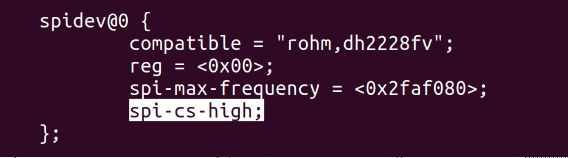
Example of SPI config
After that, you need to rebuild the tree and restart the board
root@rp-f01c3d:~# cd /opt/redpitaya/dts/$(monitor -f)/
root@rp-f01c3d:~# dtc -I dts -O dtb ./dtraw.dts -o devicetree.dtb
root@rp-f01c3d:~# reboot
Note
The settings are applied only after the device tree is loaded. When the board starts up, the CS value is in the HIGH state but will change to LOW after the boot is complete.
Note
You can also switch the driver mode through the settings. See commands from hw api:
rp_SPI_GetCSMode
rp_SPI_SetCSMode