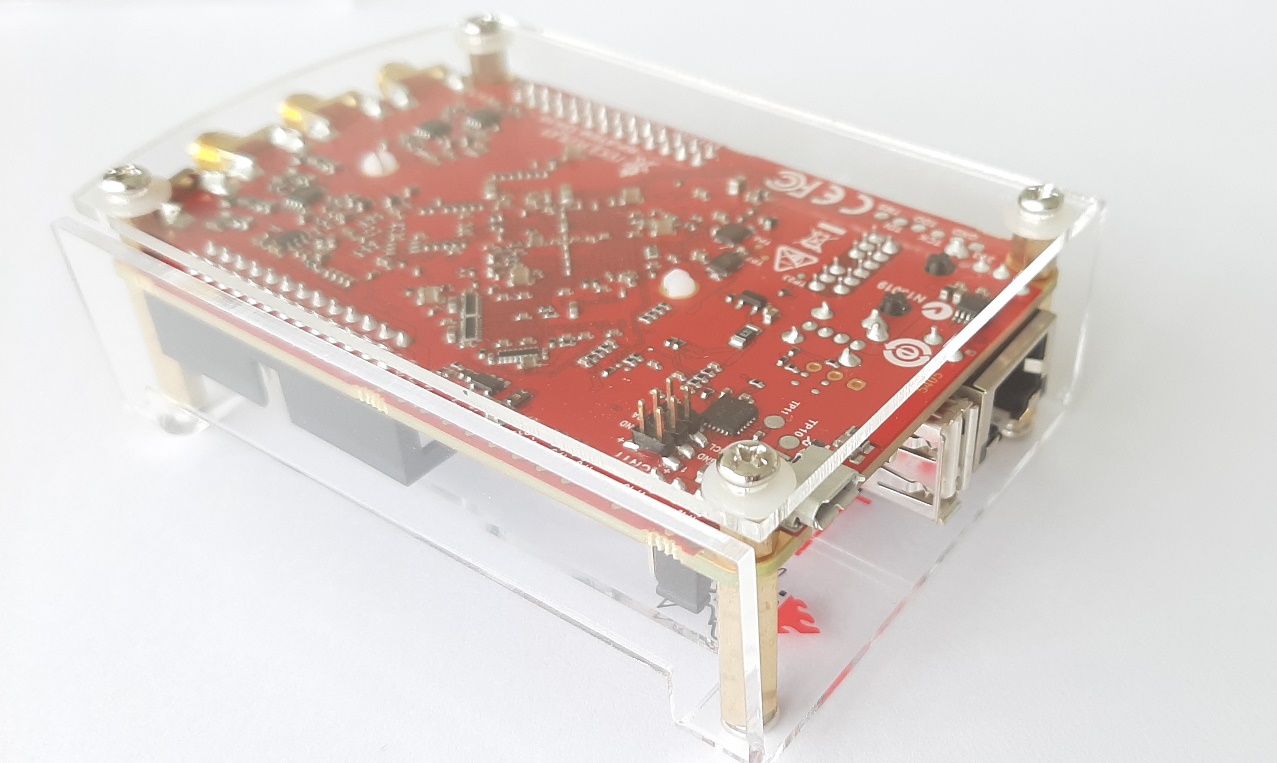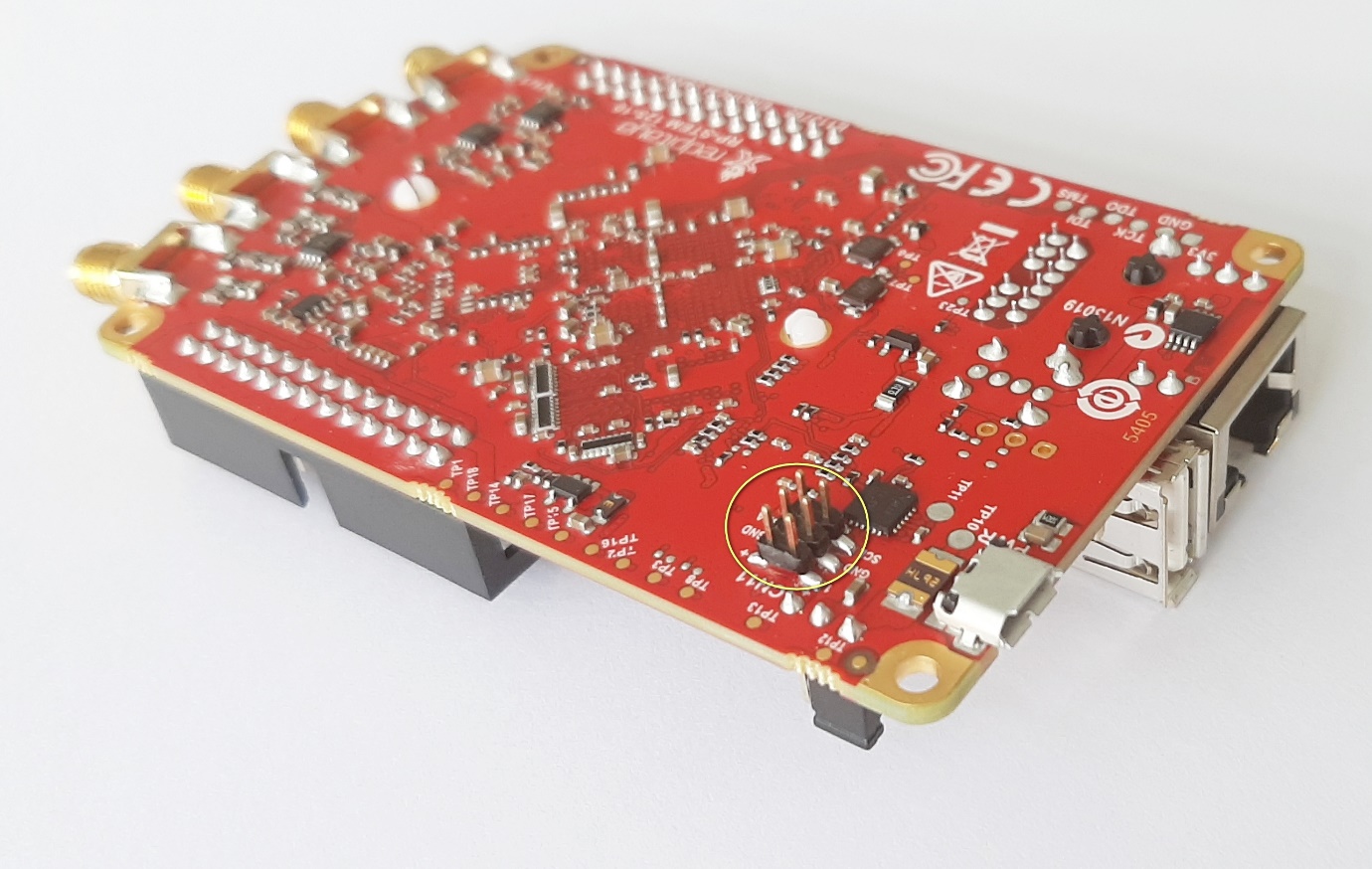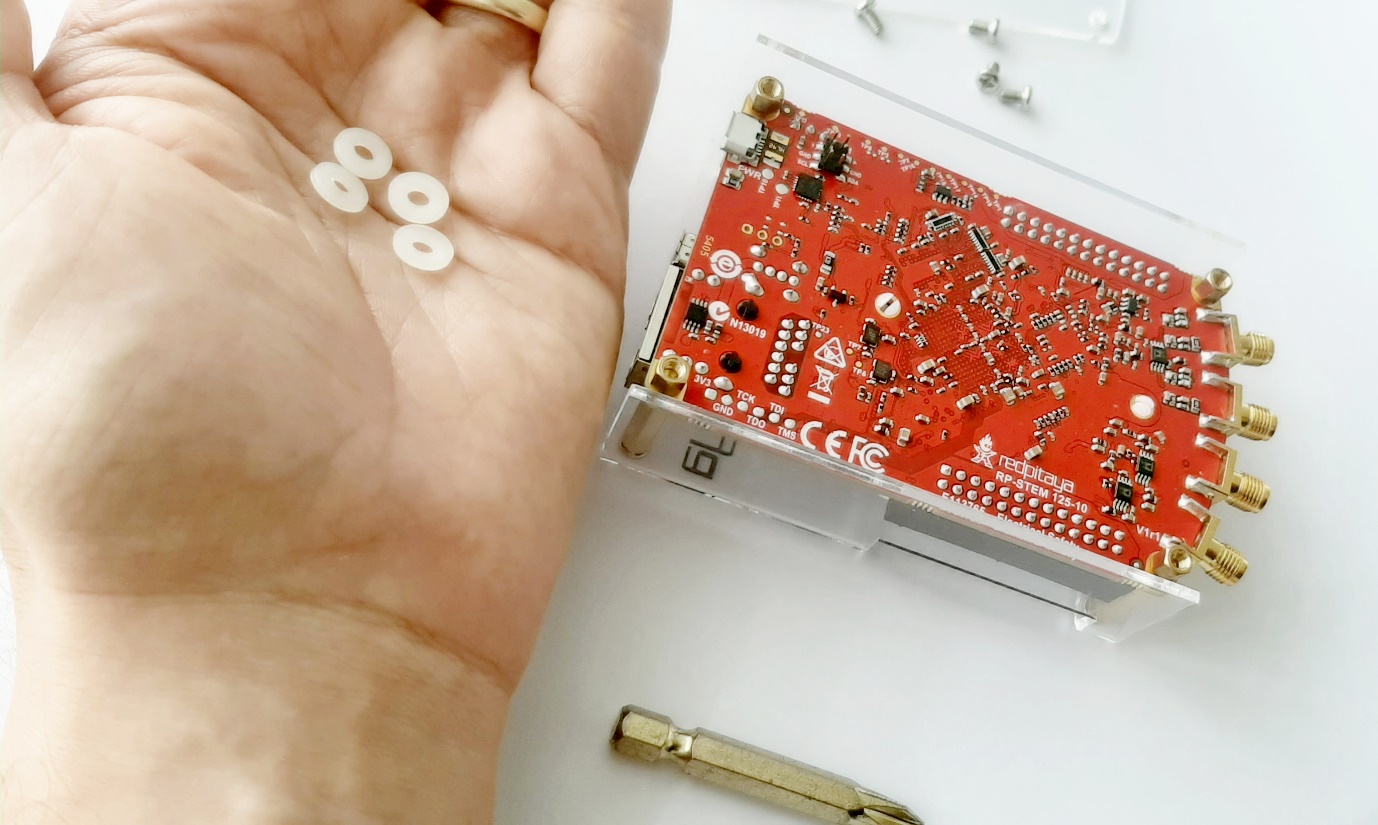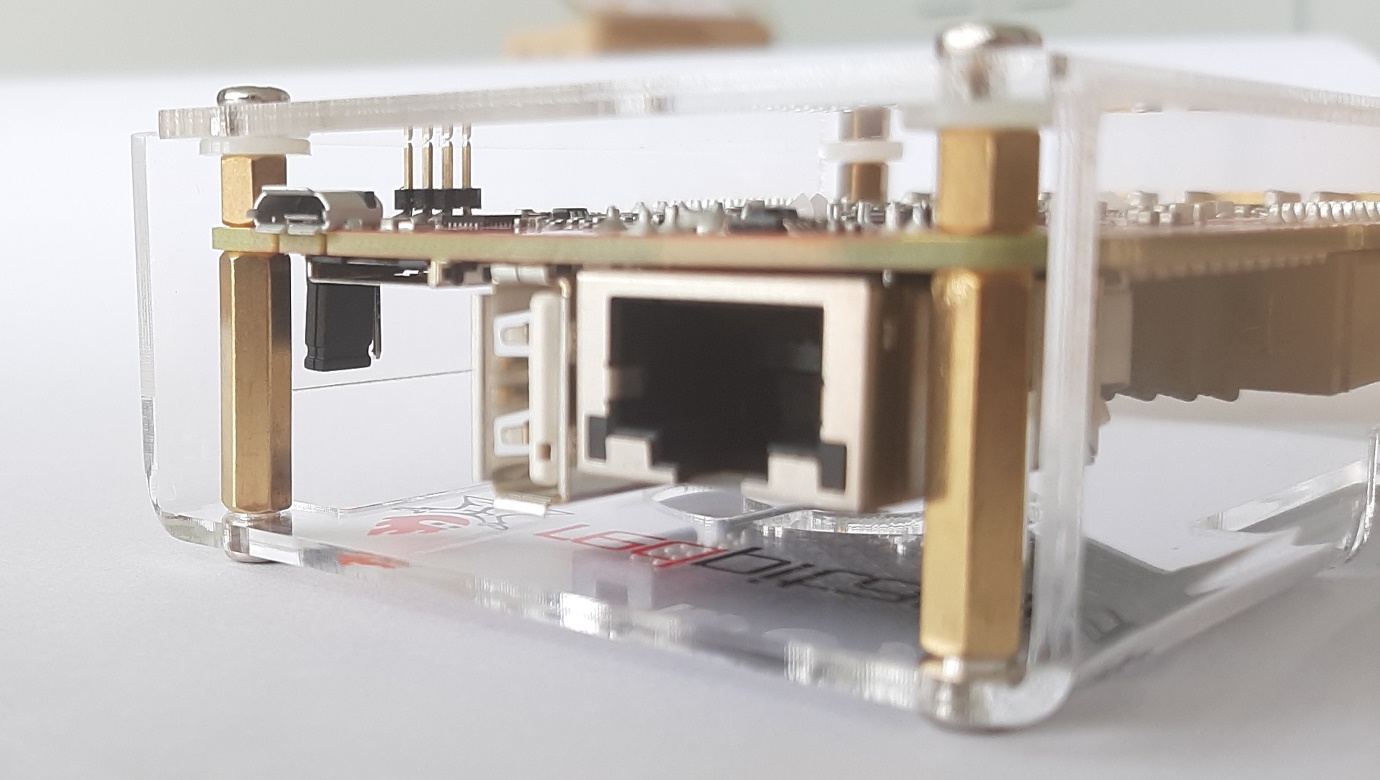1.5. Red Pitaya Acrylic Case Assembly
Regardless of whether you bought your Red Pitaya Acrylic case in a kit or as a separate add-on, manual assembly is required.
1.5.1. Components

Components of the Red Pitaya Acrylic Case.
- Contents:
8 screws that close the housing
4 long brass standoffs and 4 short ones that hold the board
4 rubber feet for secure positioning on the desk
1.5.2. Assembly Instructions
Remove the small, white plastic feet by pressing the clips at the top with a small pair of pliers and pushing the feet down.
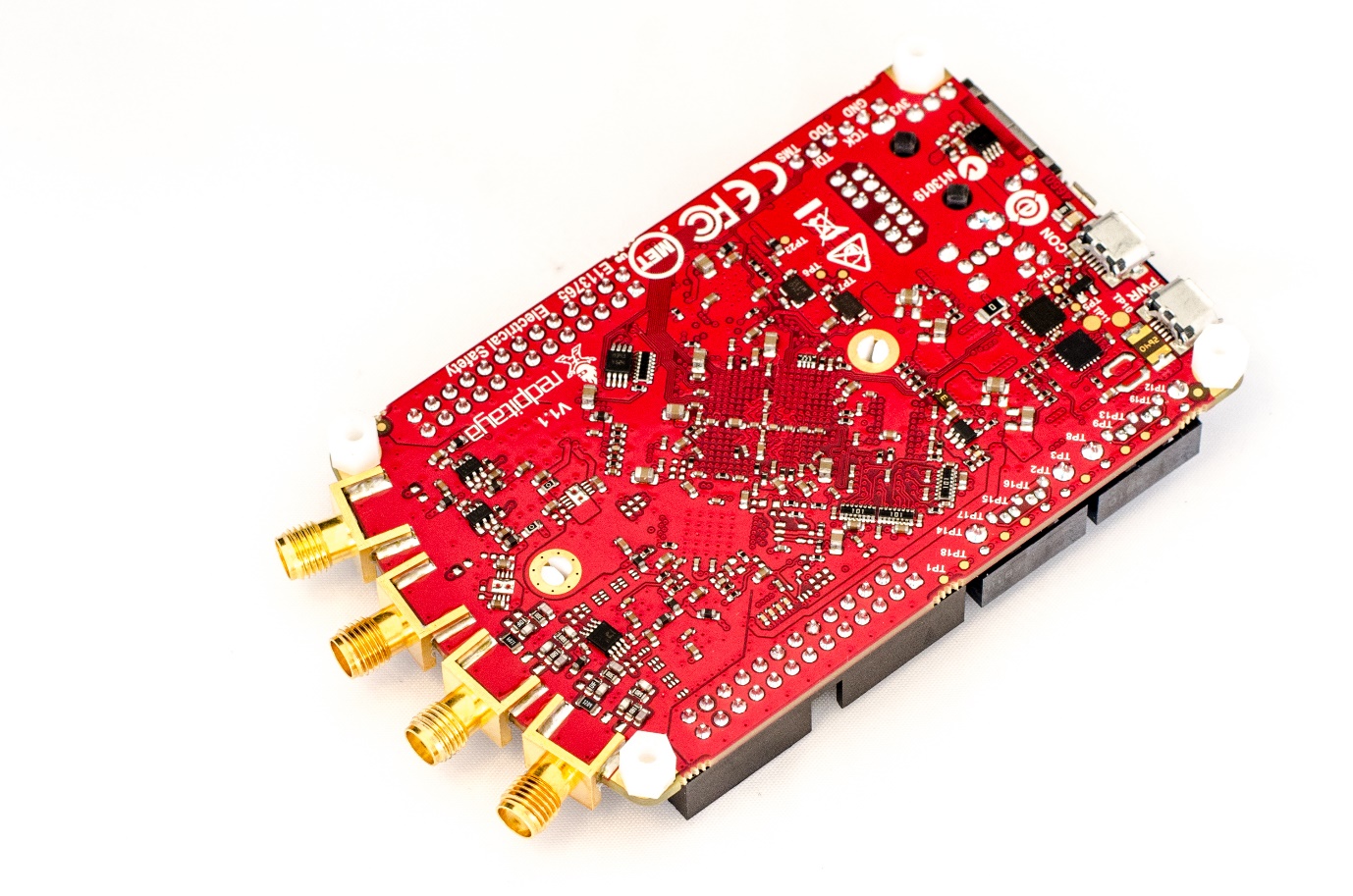
The bottom of the Red Pitaya board shows the plastic feet.
Mount the brass standoffs as seen in the picture below:
If you have the model where the 6-pin connector is present, please use the included white plastic washers.
Stick in the rubber feet.